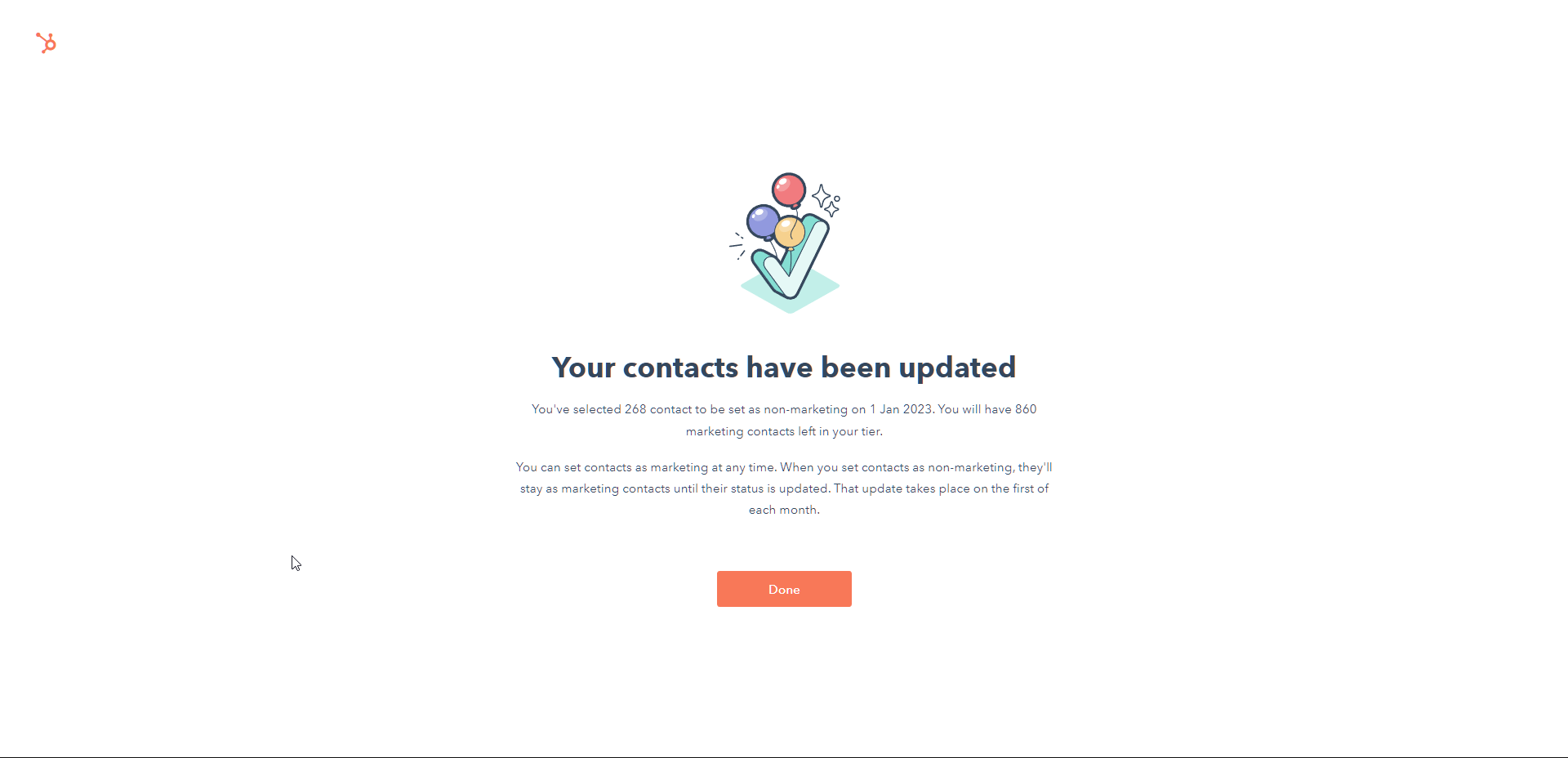Cleanup Marketing Contacts in your HubSpot portal
The process shows how to mark bounced and unsubscribed contacts as non-marketing.
Going over your Marketing Contact Limits will push your HubSpot account to the next tier. You can't go back down a tier after you've gone up (until the next renewal). It is good to monitor and manage your marketing contacts to keep your database clean and relevant. A good way to do so is by marking bounced and unsubscribed contacts as non-marketing. Here is how:
1. Go to Account & Billing. 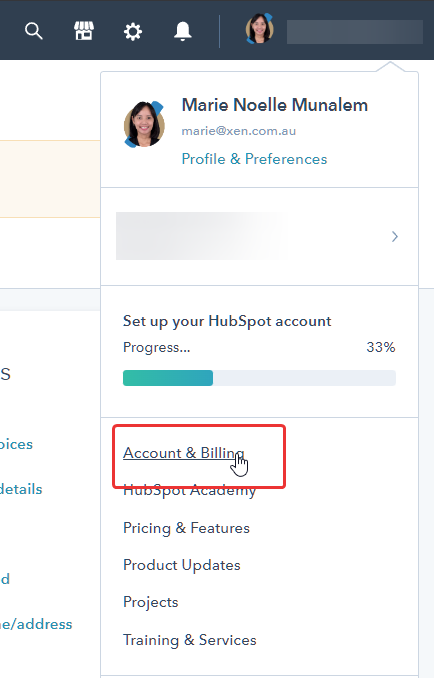
2. Click on the Usage & Limits tab and select "Manage marketing contacts"
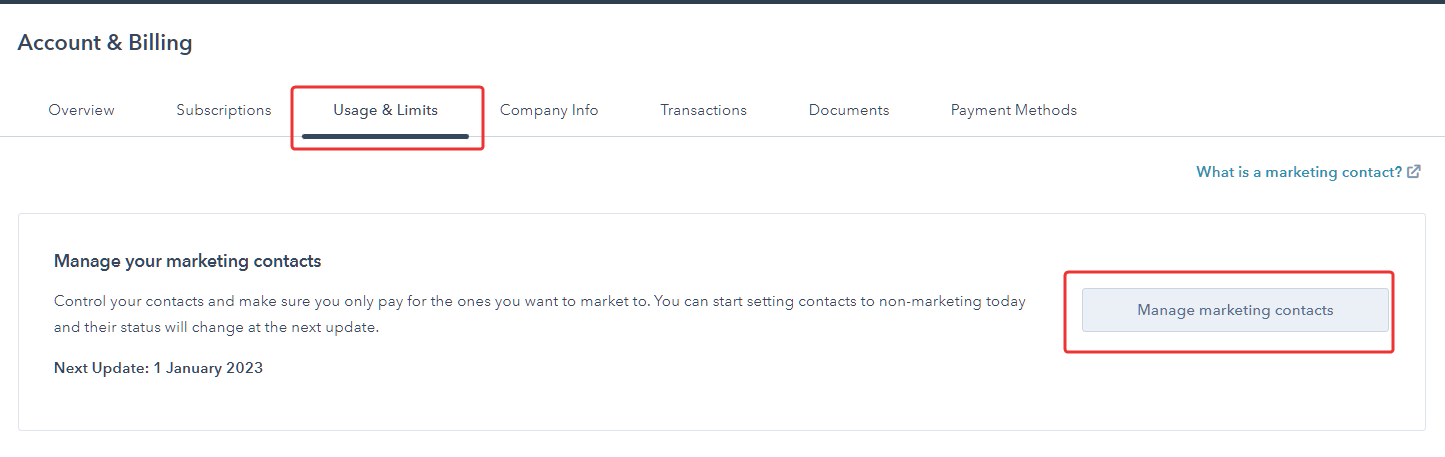
OR you may Click this link 👉https://app.hubspot.com/ineligible/ and select the account you are going to clean
3. You will be directed to this window and select "Start"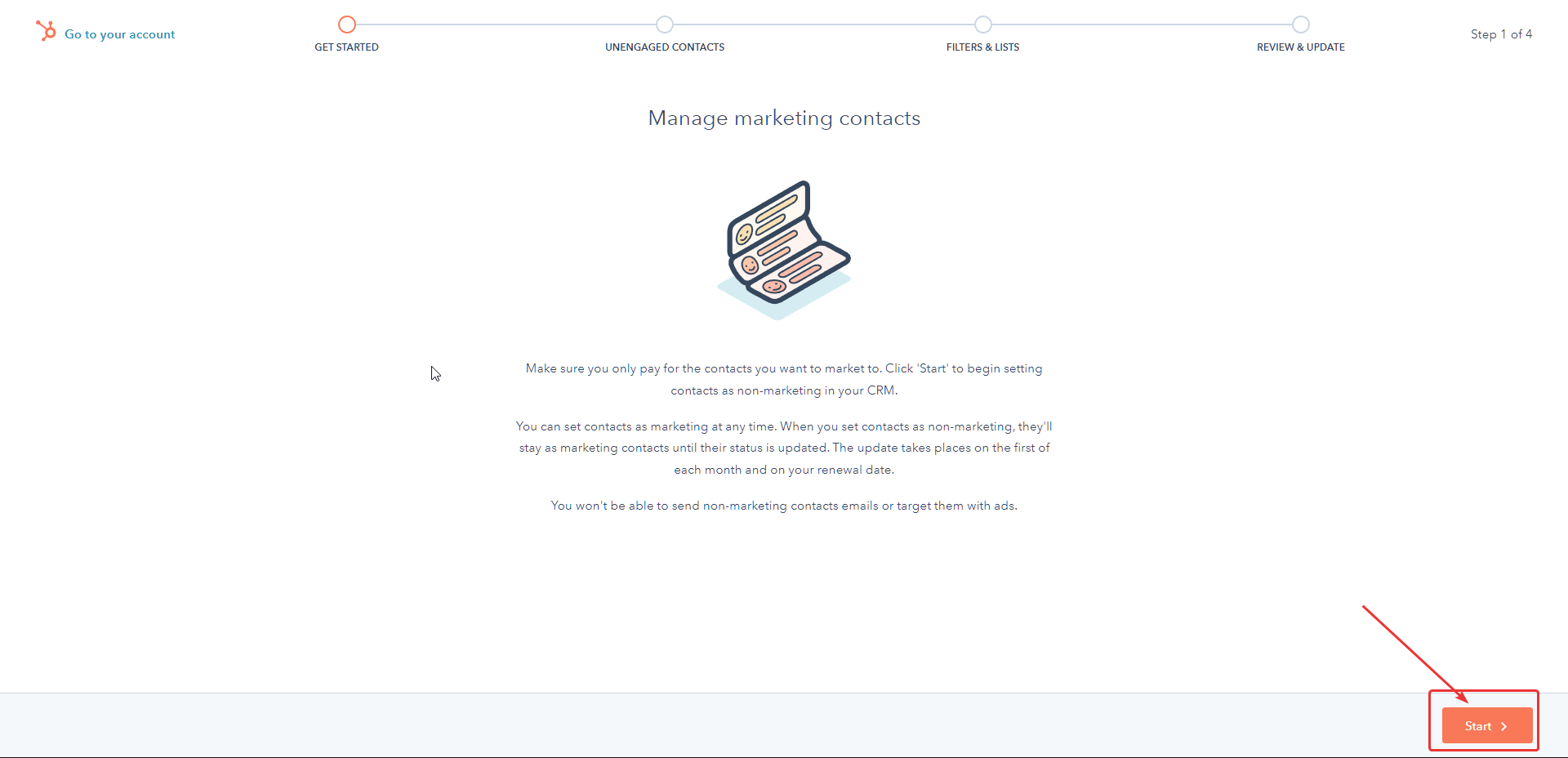
4. Tick both bounced and unsubscribed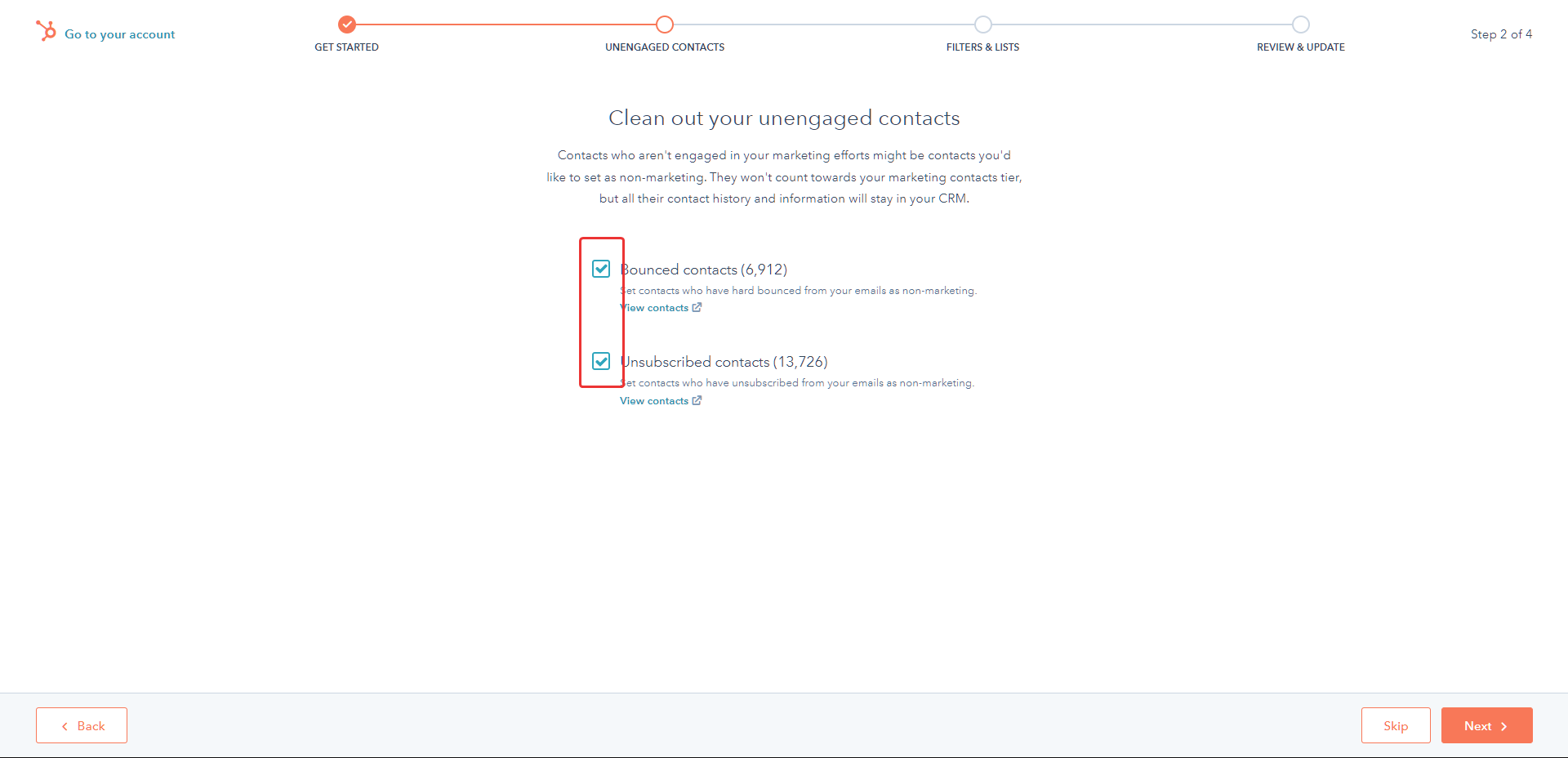
5. Select next until you reach the end of the process