Checking your marketing contact tier
This article will show you where you can check your HubSpot Marketing Contact Tier
Going over your Makreting Contact Limits will push your HubSpot account to the next tier. You can't go back down a tier after you've gone up (until next renewal).
Here is where you can check your allowable Marketing Contacts
- In your HubSpot account, click your account name in the top right corner, then navigate to Account & Billing.
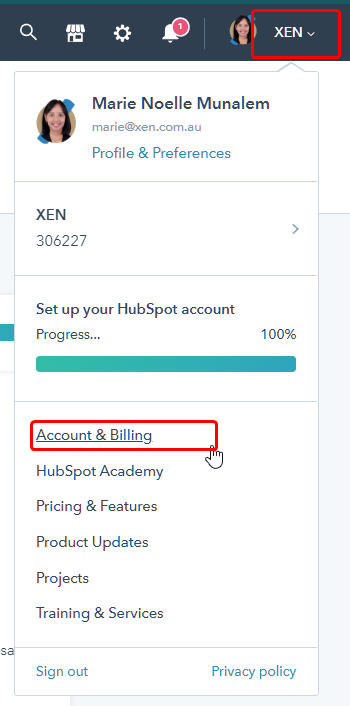
- Under the Usage & Limits tab, you will be able to see your current Contact Tier, and current count of Marketing Contacts
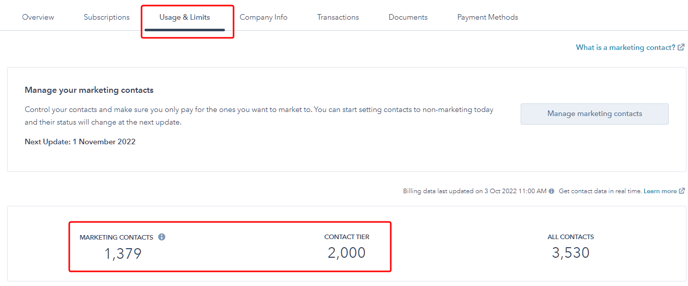
The next billing renewal date can be found under the 'Subscriptions' tab as shown:
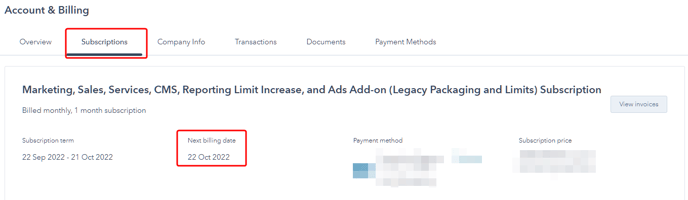
For more information and answers to FAQs about Marketing Contacts, you may refer to this HubSpot Knowledge Base article here.