Check that GA4 is tracking correctly on your website
Check the Realtime report to confirm GA4 is tracking your website correctly.
- Go to your GA4 Account and Property at https://analytics.google.com/analytics/web/
- Go to Reports and click the Realtime report
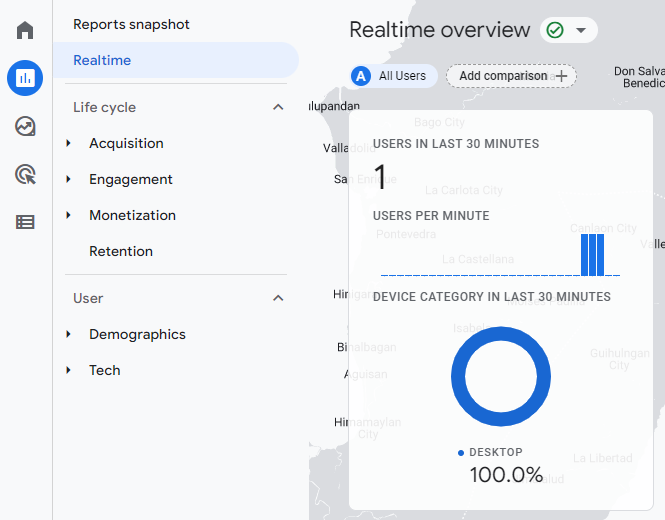
- If your GA4 Measurement ID is successfully on the website or added in GTM, you should be able to navigate the website in a separate tab, and see your realtime pageviews in the Realtime report.
What to do if the Realtime report isn't working
If you are not seeing any activity while you navigate through your website, you may have your IP Address filtered out, or the tracking installation may have been done incorrectly.
Here are a few checks you can make to troubleshoot the problem:
Option 1: Check if your IP Address has been filtered out
- In your Analytics account, go to Settings > Data Settings > Data Filters
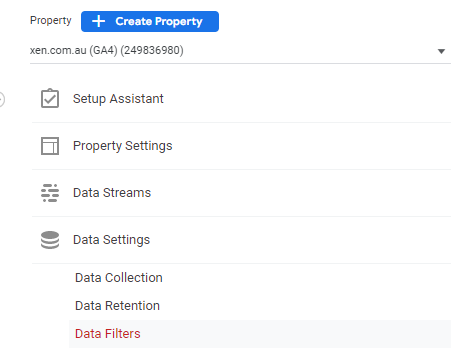
- Check for any Active filters, for example:
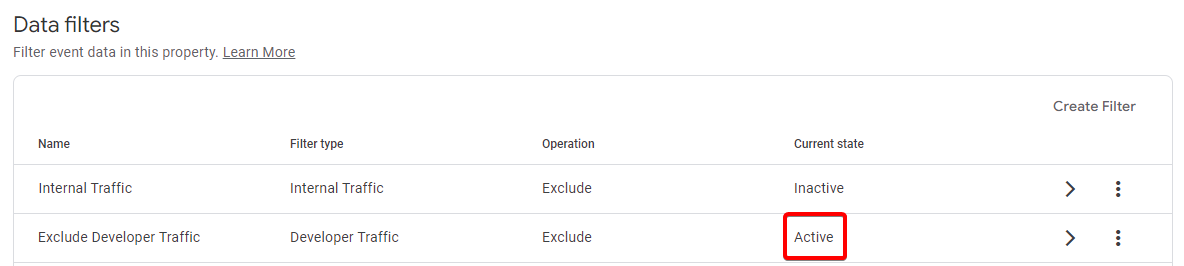
- You can click into an Active filter to see the IP Addresses being filtered out.
Option 2: Check if you have submitted your changes on Google Tag Manager
- If you added the GA4 Configuration tag in your GTM container, check that you submitted the Workspace changes. If you haven't submitted the Workspace changes, you'll see an indicator in the top right that there are changes to be submitted.
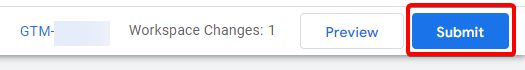
Option 3: Check if Google Tag Manager is correctly firing tags
- If you added the GA4 Configuration tag in your GTM container, and there are no outstanding Workspace changes to Submit, the tag may not be set up correctly.
- Use the Preview mode in GTM
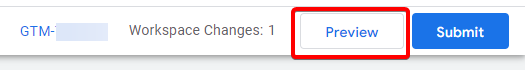
- Tag Assistant will open in a new window
- Enter your website home page or a URL where you know the GTM ID is inserted
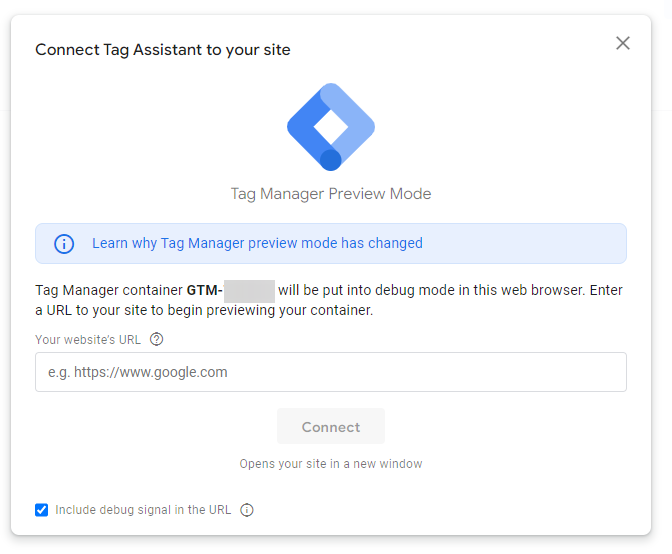
- Click Connect
- This will open the URL in a new window
- Click around the site and navigate to different pages
- Come back to the Tag Assistant window and check if your GA4 Configuration tag has fired.
If it has not fired, please check your GA4 Configuration tag setup. You can find our Knowledge Base article on that here.