Use HubSpot Lead Scoring in your solar business to improve your marketing and sales processes
Follow our process below to identify your Lead Scoring goals and implement them in HubSpot
First, identify why you want to use Lead Scoring. What's the goal?
What is the goal for using lead scoring?
- Will a higher score help your solar sales reps decide where to focus their time?
- Will a higher score help to qualify contacts?
Second, identify the HubSpot Properties you can use to set scores.
How will you increase or decrease a lead score?
What properties or criteria will you base the lead score on?
- Start with any qualifying questions you ask in your top of funnel forms
- example: What is your timeframe for installing solar?
- lead score: the sooner the better - give a higher score for a lead looking for an installation soon
- You can also base your lead score on demographics and behaviours that you know about your leads
- example: What location are they in?
- lead score: you might give a higher score to the key locations you work in, and a lower score to other locations
Finally, set your lead score rules
To set the criteria for your HubSpot score or custom score property:
- In your HubSpot account, click the settings icon settings in the main navigation bar.
- In the left sidebar menu, navigate to Properties.
- Scroll or search for HubSpot score and click the property name.
- Click add Add criteria in the Positive or Negative sections to set criteria that will add or remove points from the score respectively.
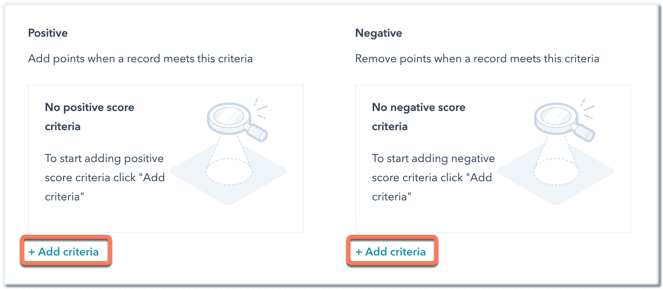
- Set a criterion, then click Apply filter.
- To add additional criteria in the existing set, click AND. Records will need to meet all criteria in this set for the score to apply.
- Click add Add criteria again to have a separate set of criteria that lead to a certain score.
- To change the number of points that are added or removed when a record meets the criteria, click the edit icon. Enter a new score amount and click Set.