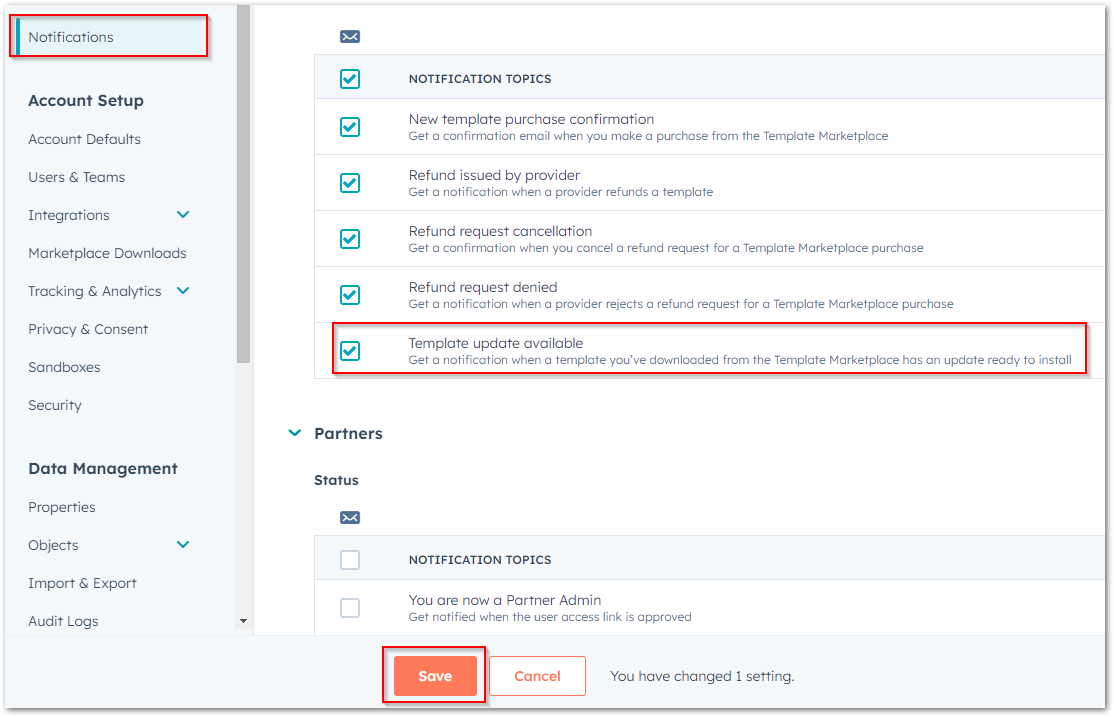Installing HubSpot Theme Updates
It's important to install the latest updates of your HubSpot theme to ensure your website is equipped with the latest features and bug fixes
Whenever a new HubSpot theme update is installed, you'll receive a notification.
- Click the 'View update' button in the email
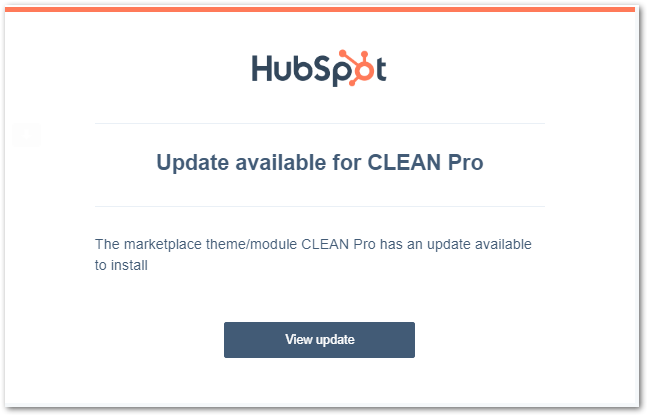
- Click 'Install update'
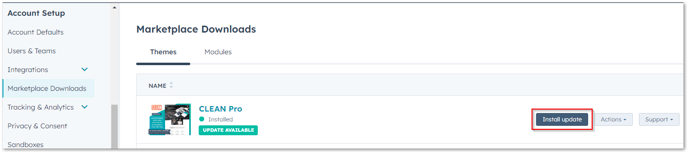
- Quickly review the updates on the new version to see if any of your pages will be impacted. Generally, these updates consist of minor fixes, new features or new modules that should not have a negative impact on your website or pages.
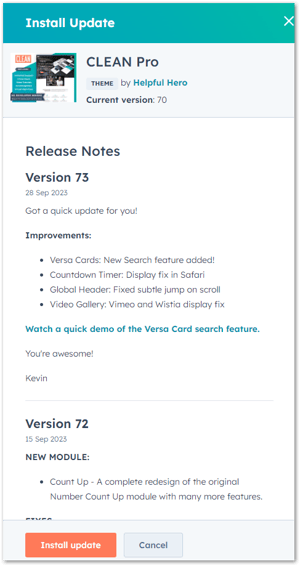
- Click 'Install update'
- Take a quick look at your website to identify and fix any issues if there are any
If you are not receiving email notifications for theme updates, follow these steps to enable it:
- In HubSpot, navigate to settings ⚙️ > notifications > email
- Scroll down to 'Marketplace'
- Tick the 'Template update available' box and Save: