Set up your LinkedIn Conversion Tracking
Conversion Tracking provides you with additional reporting to better understand the actions people take on your website after viewing or clicking on your ad.
- Sign in to Campaign Manager.
- Click the relevant account name
- Click the Account Assets tab in the top navigation bar and select Conversions from the dropdown.
- Click create conversion
- Fill in the details, and click Create
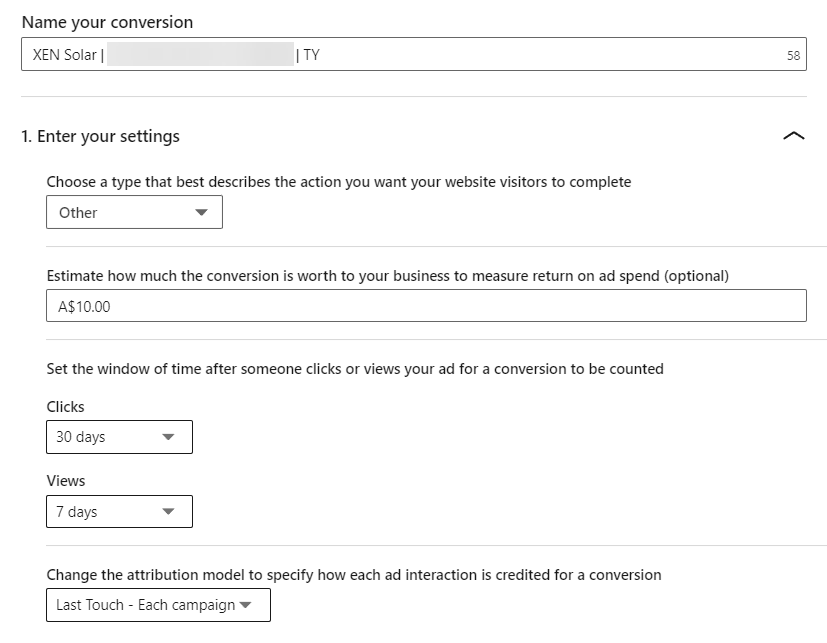
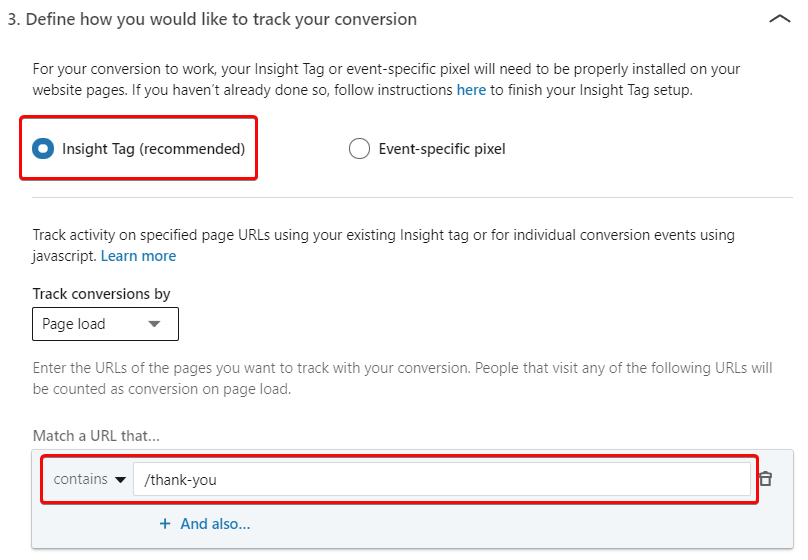
-
Test filling up the form that redirects you to the TY page, this is so an activity will occur which will fire the LinkedIn Conversion