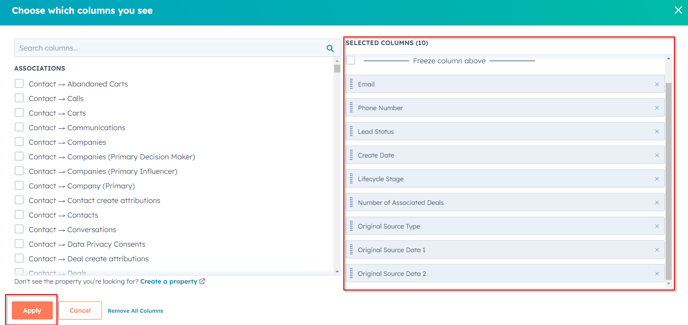Set up your first View to see Contacts you own
Quickly see Contacts you own
Video process:
Written process:
- Navigate to Contacts
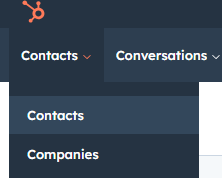
- Across the top of the Contacts table, you'll see tabs like this:
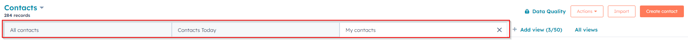
These are Views. There are some default views and you can create your own custom views. - Click on the view called 'My Contacts'
- By default, this view is filtered to only show Contacts where YOU are the Contact Owner:
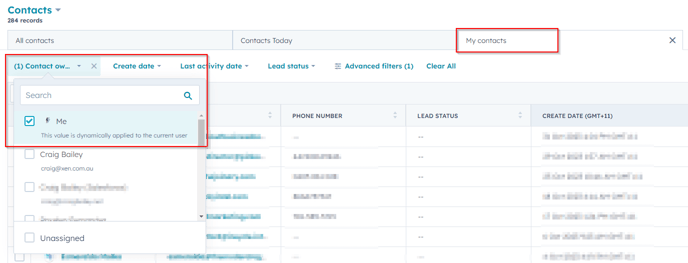
- You can remove views you don't want to see:
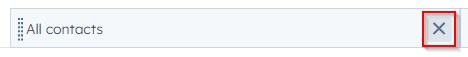
- And you can add views:
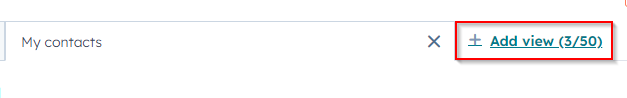
- Views created by you and others will appear here:
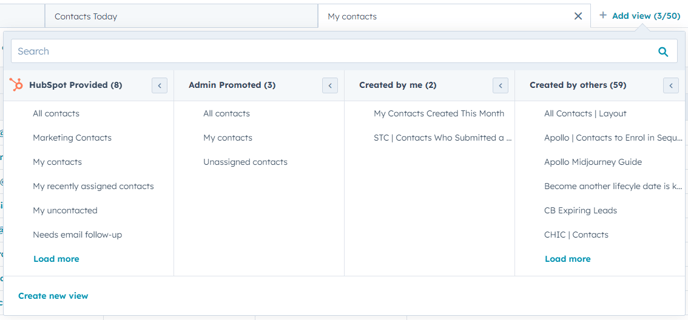
Click on them to add them to your Contacts view - In your 'My Contacts' view, you can edit the properties that you see in the table:
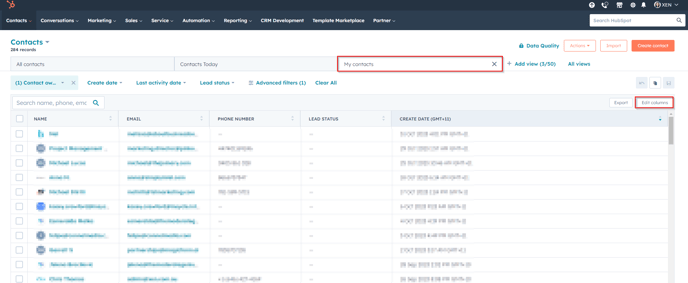
- Here are some of the most common properties we recommend you add to your view:
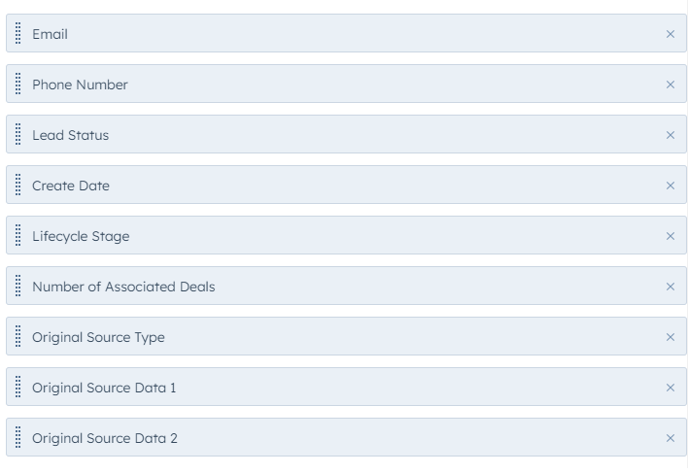
- Add these to your columns, and click Apply: