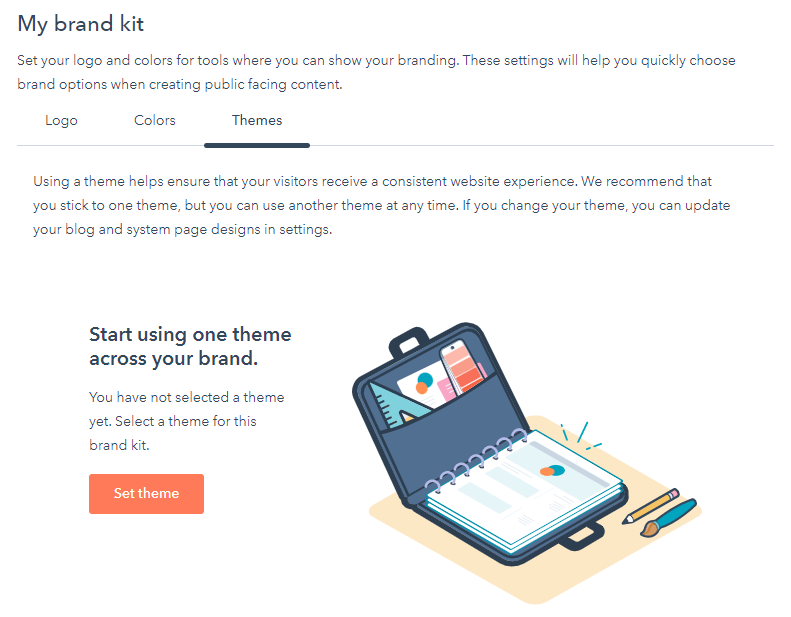Set up your brand kit in HubSpot
- Navigate to Settings > Account Setup > Account Defaults > Branding
- Click on My brand kit
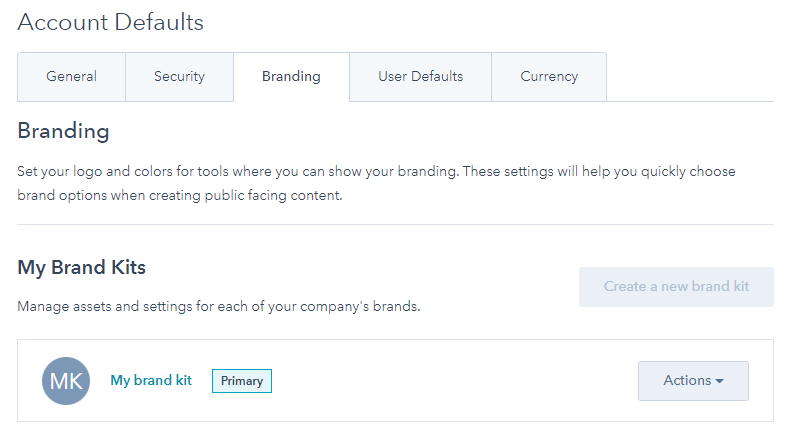
- Add your Logo and Favicon
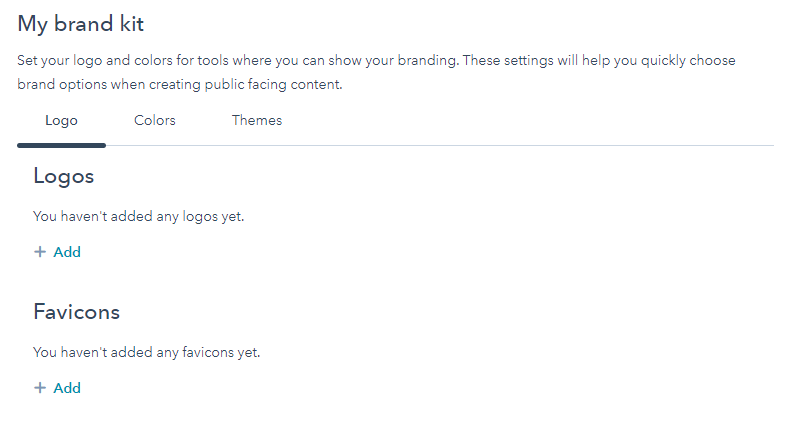
- Set your main colours
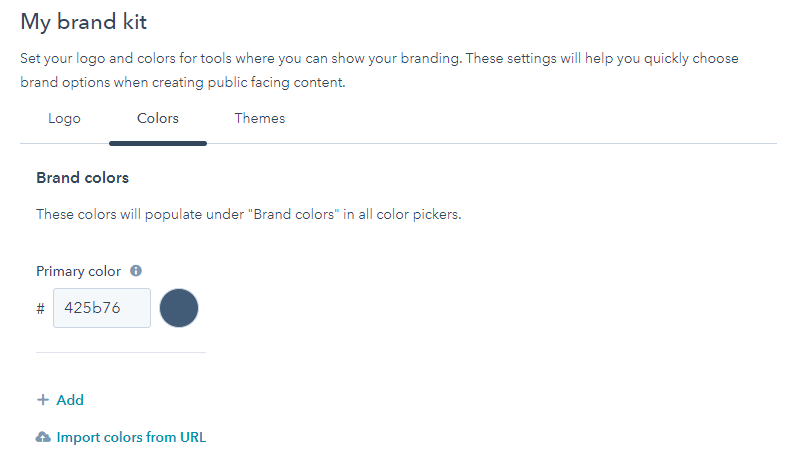
- And select a theme (we recommend Growth or Spark if you are just getting started with a few landing pages, or CLEAN Theme if you will be building your whole website on HubSpot)