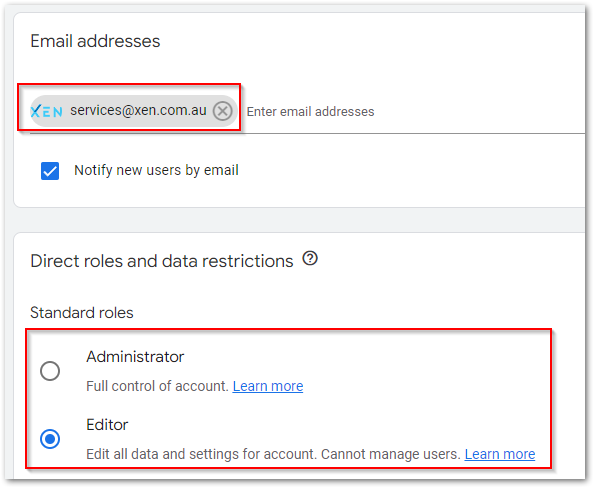Provide access to your Google Analytics Account
Here's how to add XEN to your Google Analytics Account
Google Analytics
- Login to Google Analytics (GA4): https://analytics.google.com/
- If you have multiple GA4 accounts, choose the right account from the dropdown:
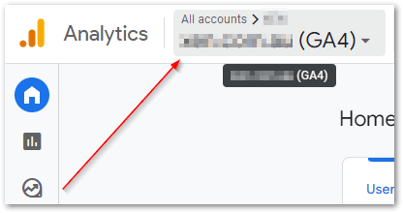
- Navigate to Admin settings ⚙️
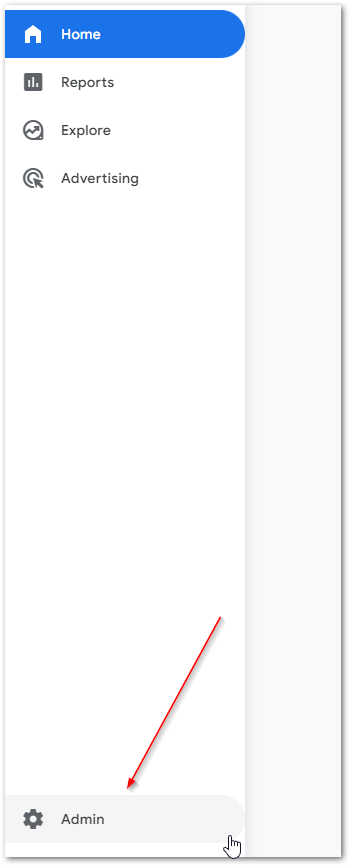
- Click Account Access Management
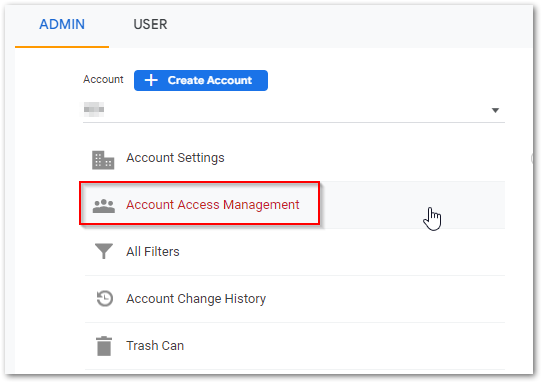
- Click the plus (+) icon on the upper right and click Add users
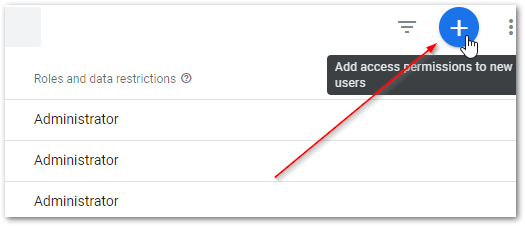
- Please add access to services@xen.com.au – with Edit or Admin permissions: