Understanding the 'Other' traffic channel in your solar website Google Analytics
As a solar dealer, you might have traffic coming to your website from multiple sources as part of your solar digital marketing strategy. What is the 'Other' traffic channel?
People may reach your website through an organic search on Google or Bing, or click through one of your social posts on Facebook or Instagram. You may also be running paid advertising or sending email newsletters. These are all reflected in Google Analytics as Channels.
If you’re not sure where to find this report, go to Acquisition > All Traffic > Channels in your Google Analytics account.
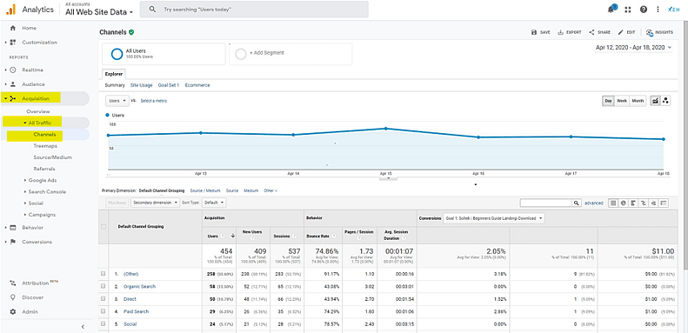
When checking the traffic report, you might be wondering why there is a significant number reflected under the “Other” channel. What does the “Other” traffic channel mean? Where does this data source come from?
To answer these questions, the team at XEN Solar has put together a comprehensive explanation of each of the Google Analytics Sources, and why you might be seeing a lot of traffic in the “Other” source.
Google Analytics collects traffic data and categorises traffic by Source which we can also refer to as Channel Groups. Below is a list of Google Analytics’ default Channel Groups, and their data source:
| Channel Group | Data Source | |
| 1 | Organic Search | Unpaid Search Engine Results This is the traffic that found your site via unpaid search results in search engines like Google. Keep an eye on this one if you’re focusing on improving organic SEO. |
| 2 | Display | Google Ads/ Banner Ads This is traffic that reached your site by clicking display advertising such as Google Ads and remarketing campaigns. These may be Banner Ads you’re running on another website, image ads on news sites or other common generators of display traffic. |
| 3 | Direct | Website URL This is the traffic that visits your site directly by typing your URL into the website bar of browsers. This is the channel you want to watch out for if you have traditional media ads running like TV, radio, and print; as it requires your audience to remember and type in your website address. |
| 4 | Referral | Backlinks This traffic is from users who clicked a link (backlink) from another site directing to yours with the exception of major search engines. |
| 5 | Paid Search | Paid Ads This traffic came from pay-pay-per-click (PPC) campaigns and/or from your paid search ads that appear as search results in search engines (Bing and Google) or search networks (AOL and Ask.com). |
| 6 | Social | Social Media This traffic indicates the people who found your page via an associated social media account like Facebook, LinkedIn, Twitter, or Instagram. |
| 7 | This is traffic that landed on your page by clicking links from Email. It may be an email campaign, follow up emails, and even email signatures. | |
| 8 | Other | If Google Analytics is not able to recognise traffic sources from any of the channel groups mentioned above, the traffic is categorised under this group. |
So to answer our earlier questions...
“What is the "Other" Traffic Channel?”
Google Analytics does not know where to categorise the traffic source within its Default Channel Groups, and so parks it under this group.
“Where does this data source come from?”
A detailed information breakdown of the “Other” traffic source can be seen by clicking on the default channel group.
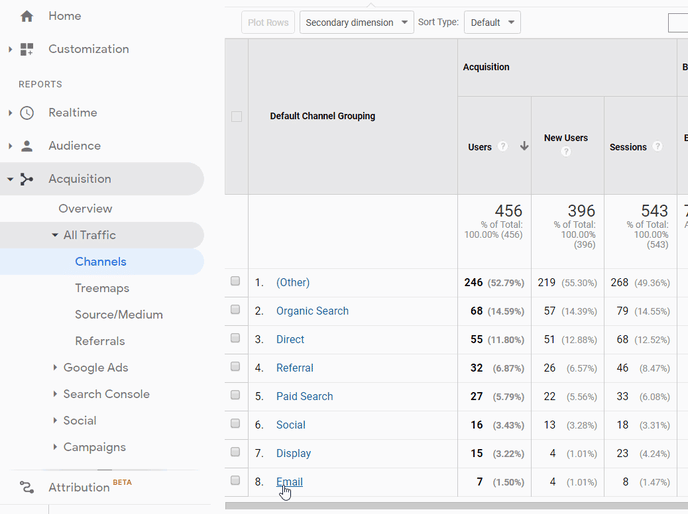
Drilling down into this category will typically show you Paid Social sources like Facebook, Twitter, Instagram and LinkedIn. Many solar dealerships advertising via this channel will find this is the case.
If you are a solar dealer running Paid Social campaigns, “Other” is most likely the traffic channel where you will find your data for these campaigns (users, sessions, goals completed, etc).
In other words, as long as your Paid Social campaigns are being tagged correctly with UTM parameters, you’ll see your Paid Social data in the “Other” traffic channel.
In this example case, data shows that our paid social campaigns are running effectively and are tagged correctly since a significant number of site visitors were directed to our Dealers’ website via this channel.
We challenge you to go and look at your Google Analytics dashboard right now and check which channel group is driving the most traffic on your website. Let us know what you find out. 😉