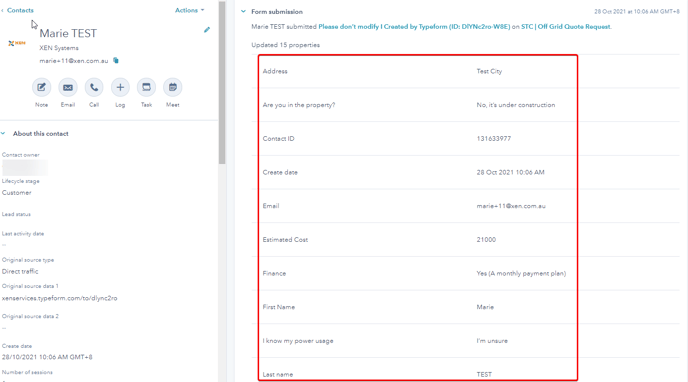Mapping Out Typeform Fields to HubSpot
Mapping allows you to capture new leads from Typeform and automatically send the info directly into HubSpot to segment your audience.
- Connect your HubSpot account to your Typeform.
- Go to Connect
- Search for HubSpot
- Click Connect and select the HubSpot portal you wish to integrate with Typeform to.
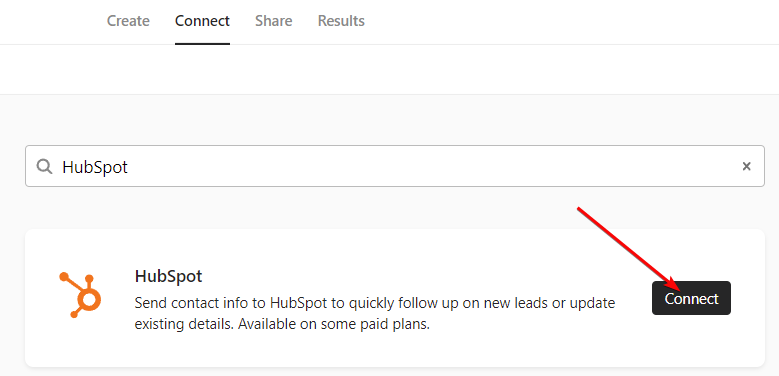
- Simply match your Typeform question with the HubSpot contact properties you are populating.
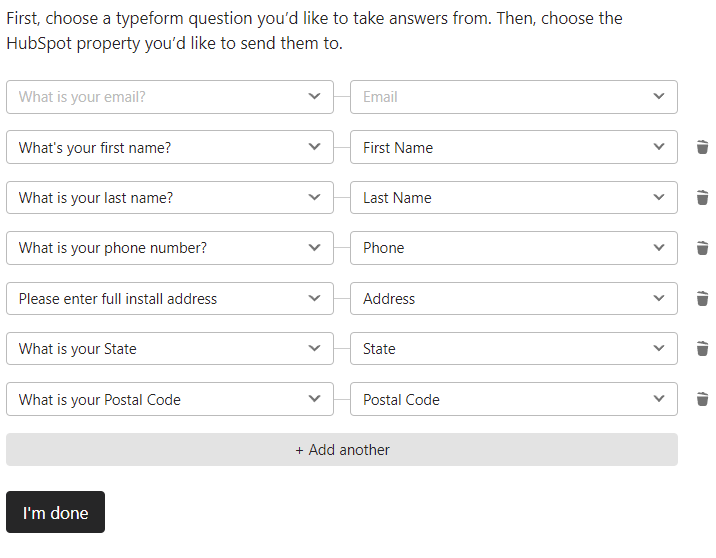
- It will ask you to Activate Integration, click "Activate Integration". Once done, you are all set.
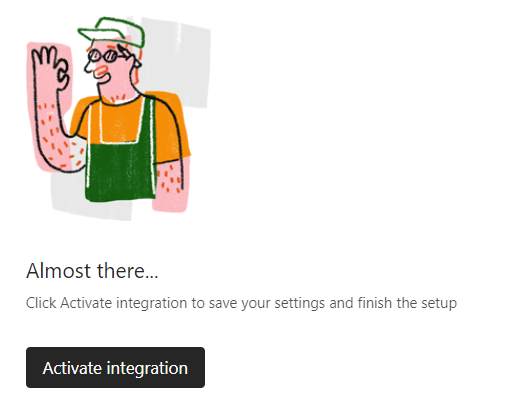
- If a Typeform property is not existing in HubSpot, you can simply create it by going to Settings> Properties and click "Create property"
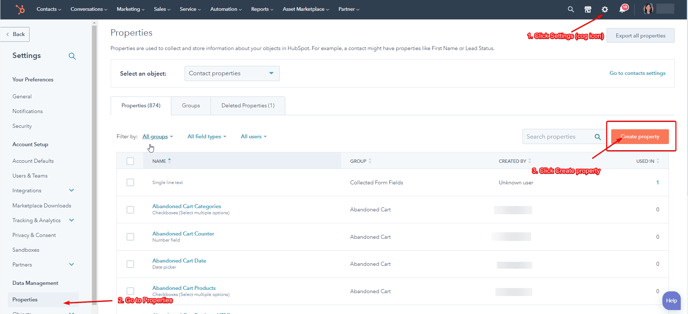
- Fill in the necessary information.
For the "Group' you may select the Contact Information option, or you can create a group naming it the Typeform so you will know this particular property was used in the Typeform.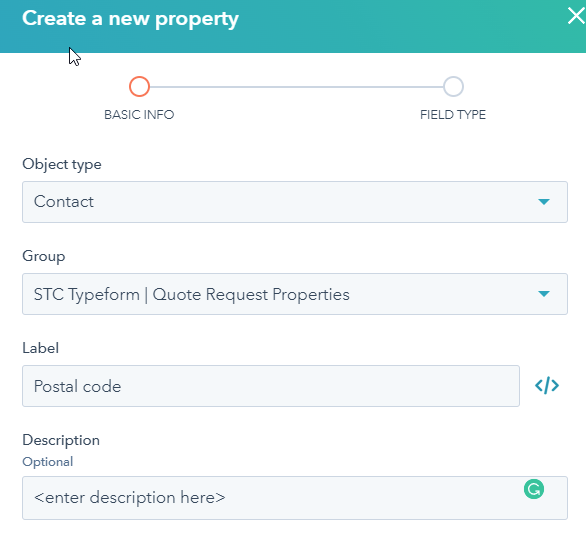
- Click Next.
Choose the correct filed type. We usually select single-line text for this.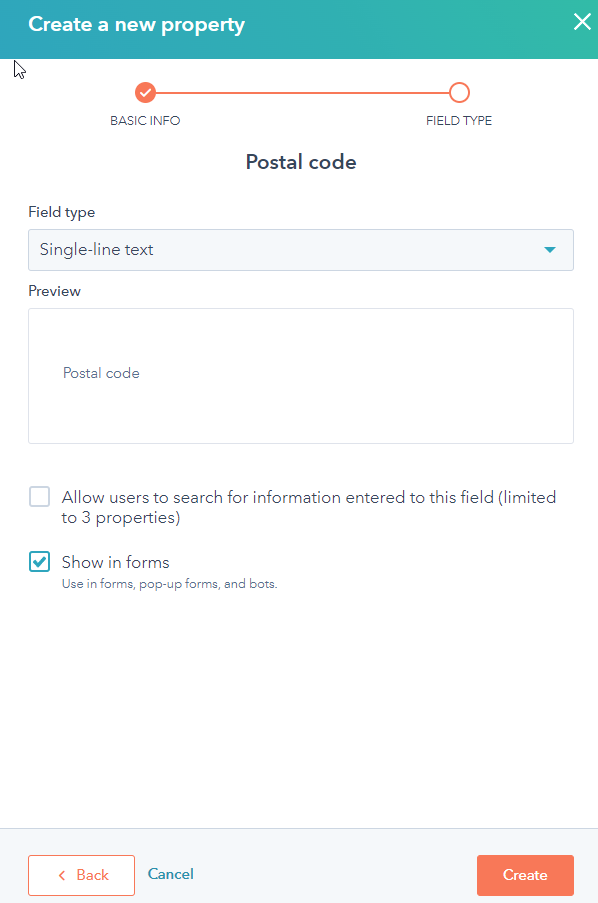
- Fill in the necessary information.
-
- Click Create. Once created, your property should be showing in the Typeform dropdown
- To check, test filling up your Typeform and check if the contact and contact properties reflects in HubSpot.