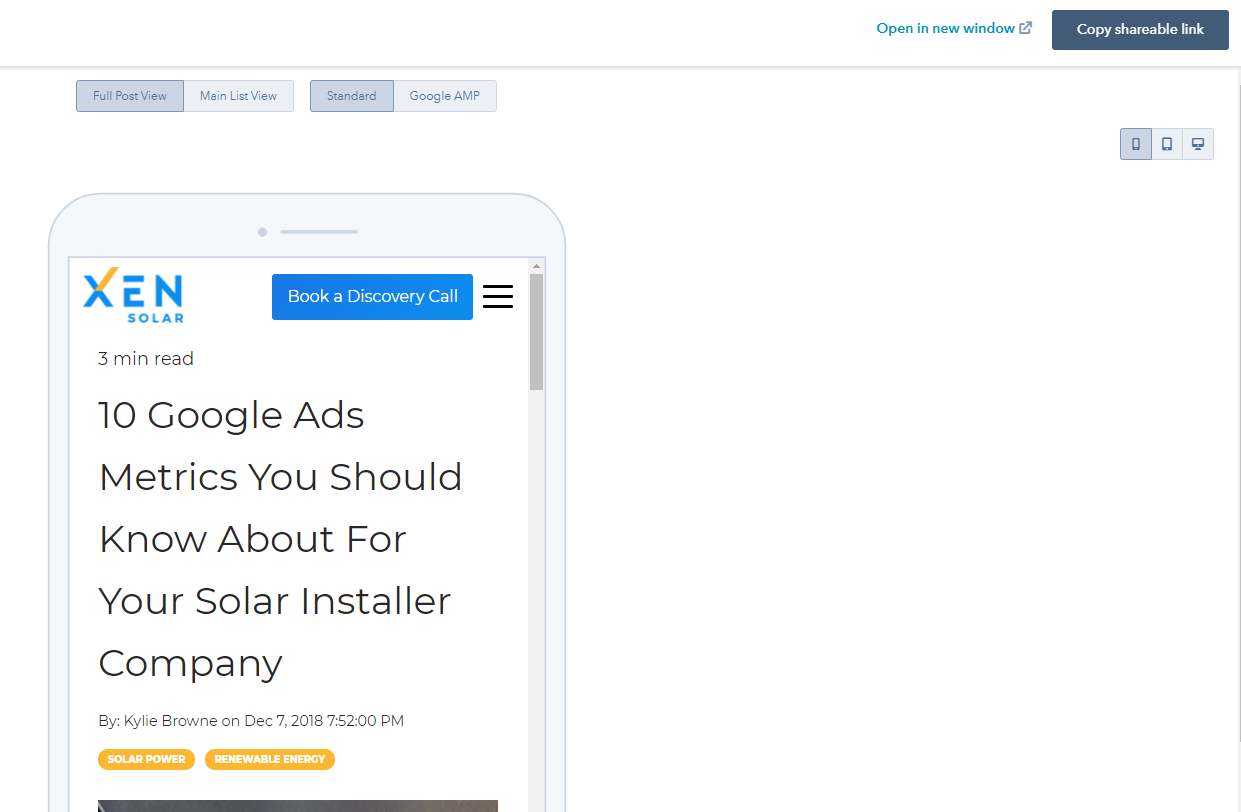Make general updates on your solar HubSpot website
Some tips to help you make general website updates on HubSpot
Here are a few areas you might want to make some quick, general updates on your solar website:
- Product information
- Tweaking blog post content
- Updating the home page
- Updating landing pages
On HubSpot you will probably make these edits in a these places:
Website Page Edits
- From your HubSpot Dashboard, navigate to Marketing > Website > Website Pages
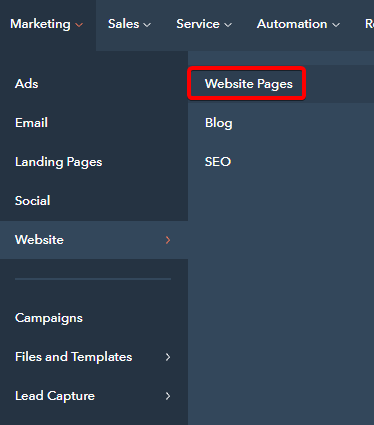
- Find or search for the page, hover over and click Edit
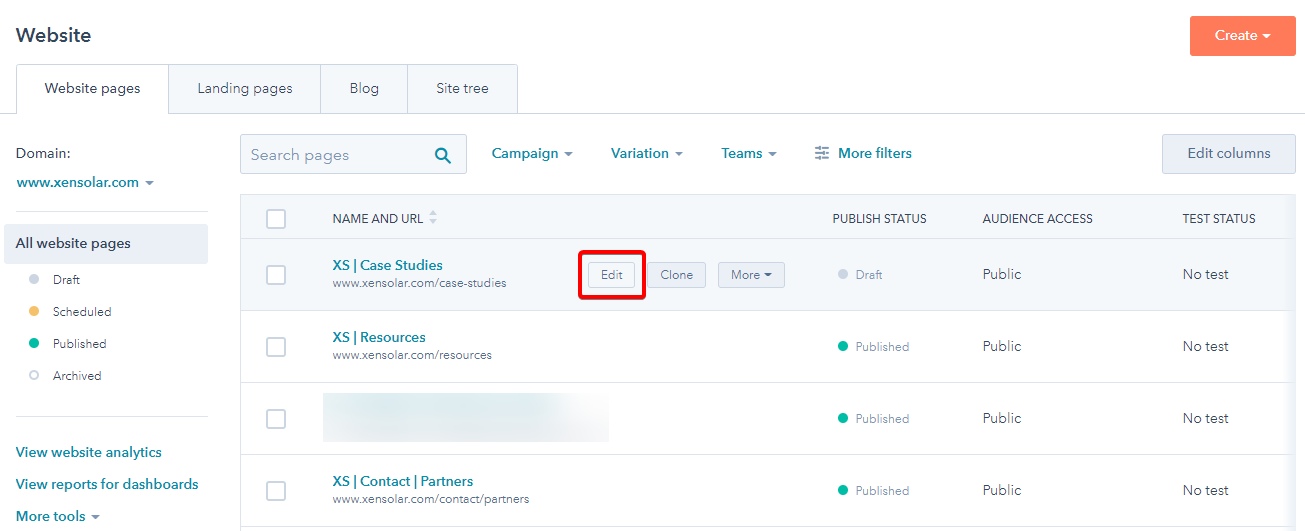
- Depending on the theme or template you are using, each page editor can be a bit different. Usually you just need to click on the section you want to edit, and options will be available to you on the left side of the screen.
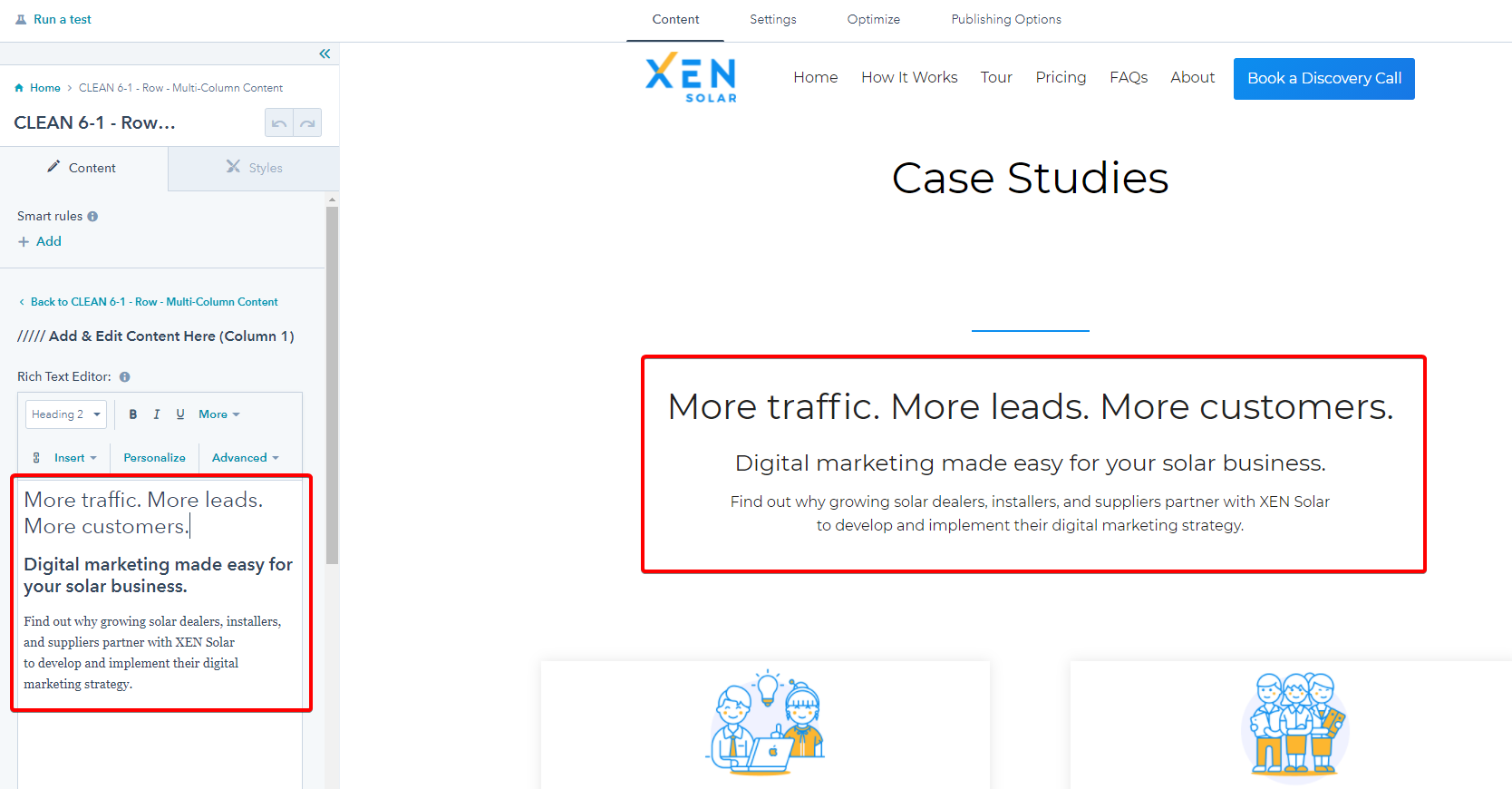
- Use the editor to make the changes you need.
- You can also edit the Page Title, Meta Description, URL, campaign and other items in Settings
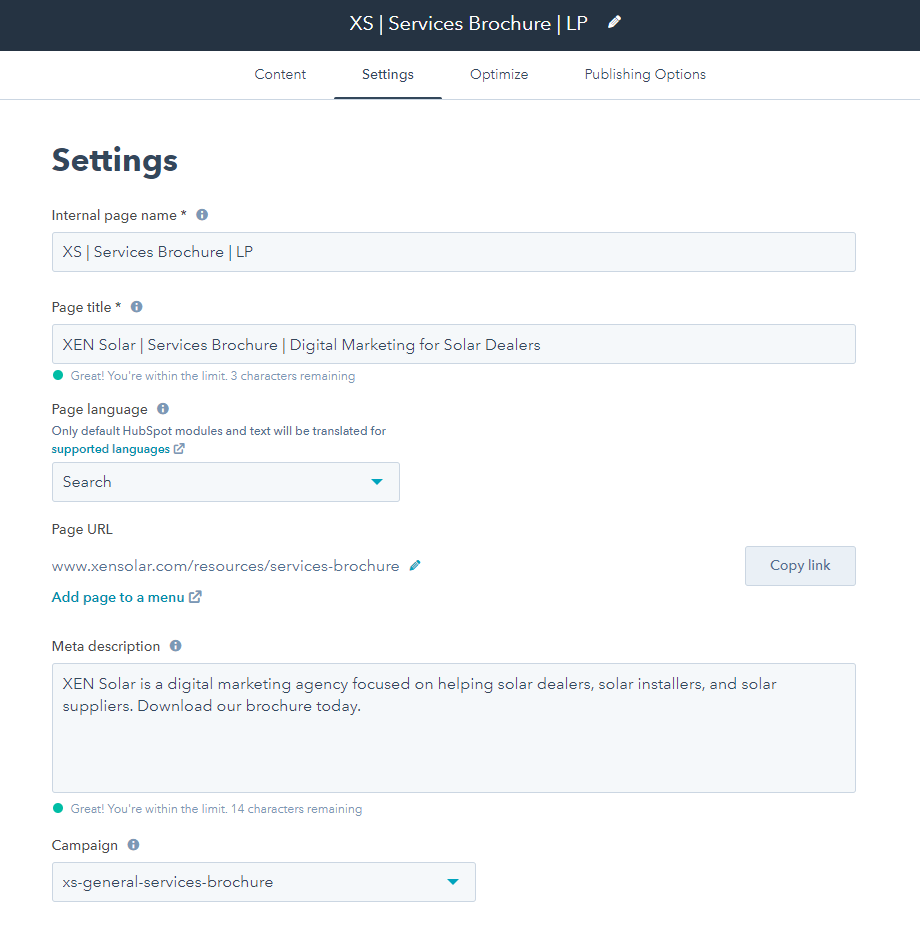
- When you're done, click Update or Publish in the top right hand corner.
- You can also Preview the page before publishing
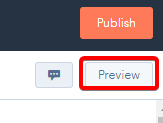
- In Preview you can check the page on different device types, copy a shareable link, or open the preview in a new tab to see how it behaves on your own desktop
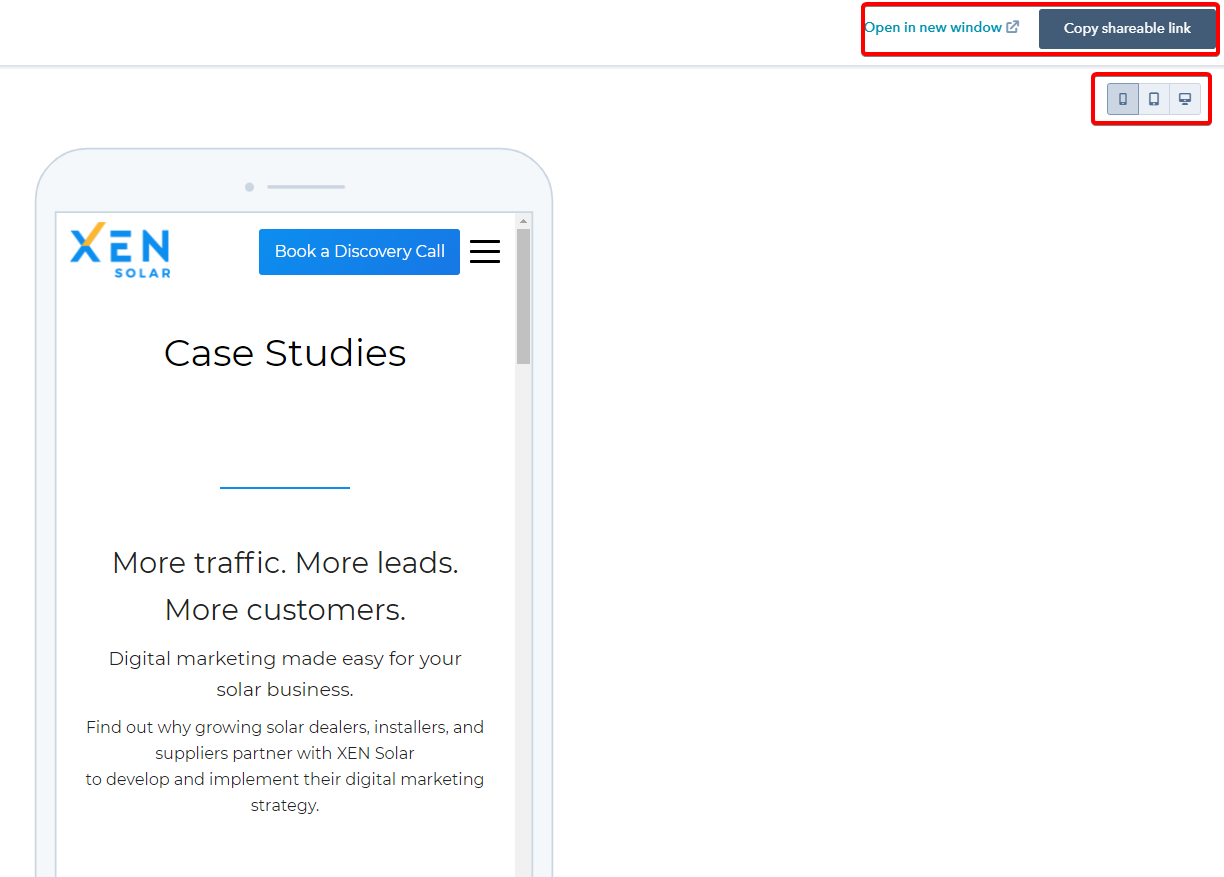
Landing Page Edits
- From your HubSpot Dashboard, navigate to Marketing > Landing Pages
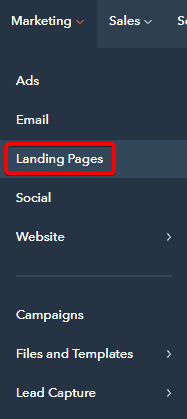
- The editing process is very similar to the Website Page process.
- Find or search for the page, hover over and click Edit
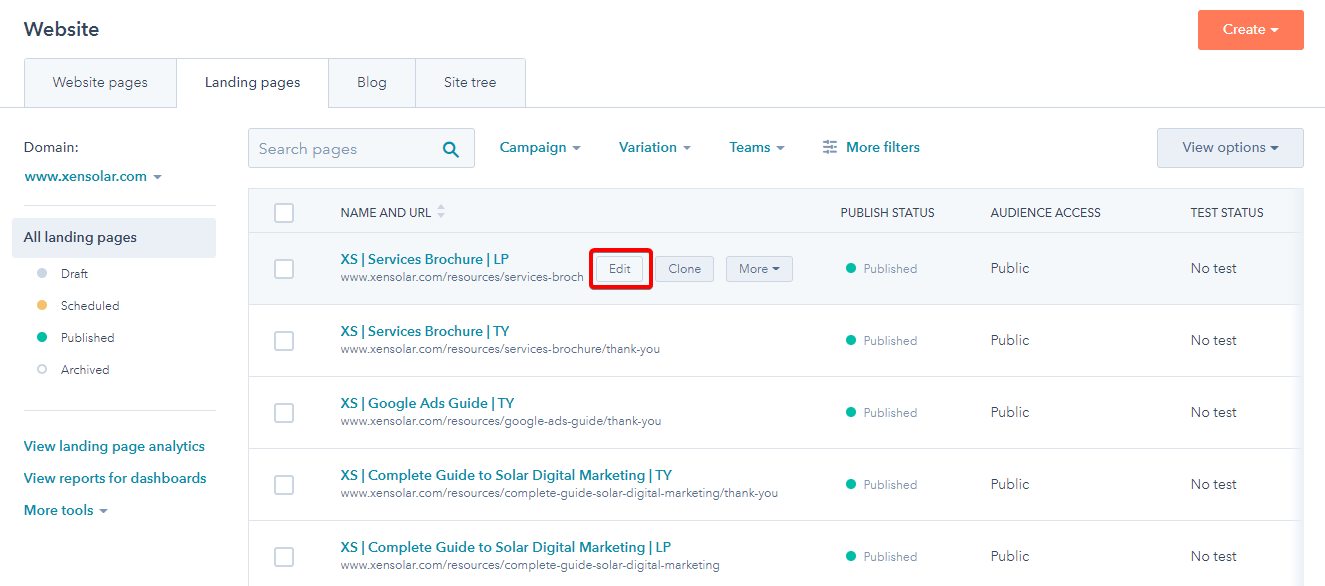
- Depending on the theme or template you are using, each page editor can be a bit different. Usually you just need to click on the section you want to edit, and options will be available to you on the left side of the screen.
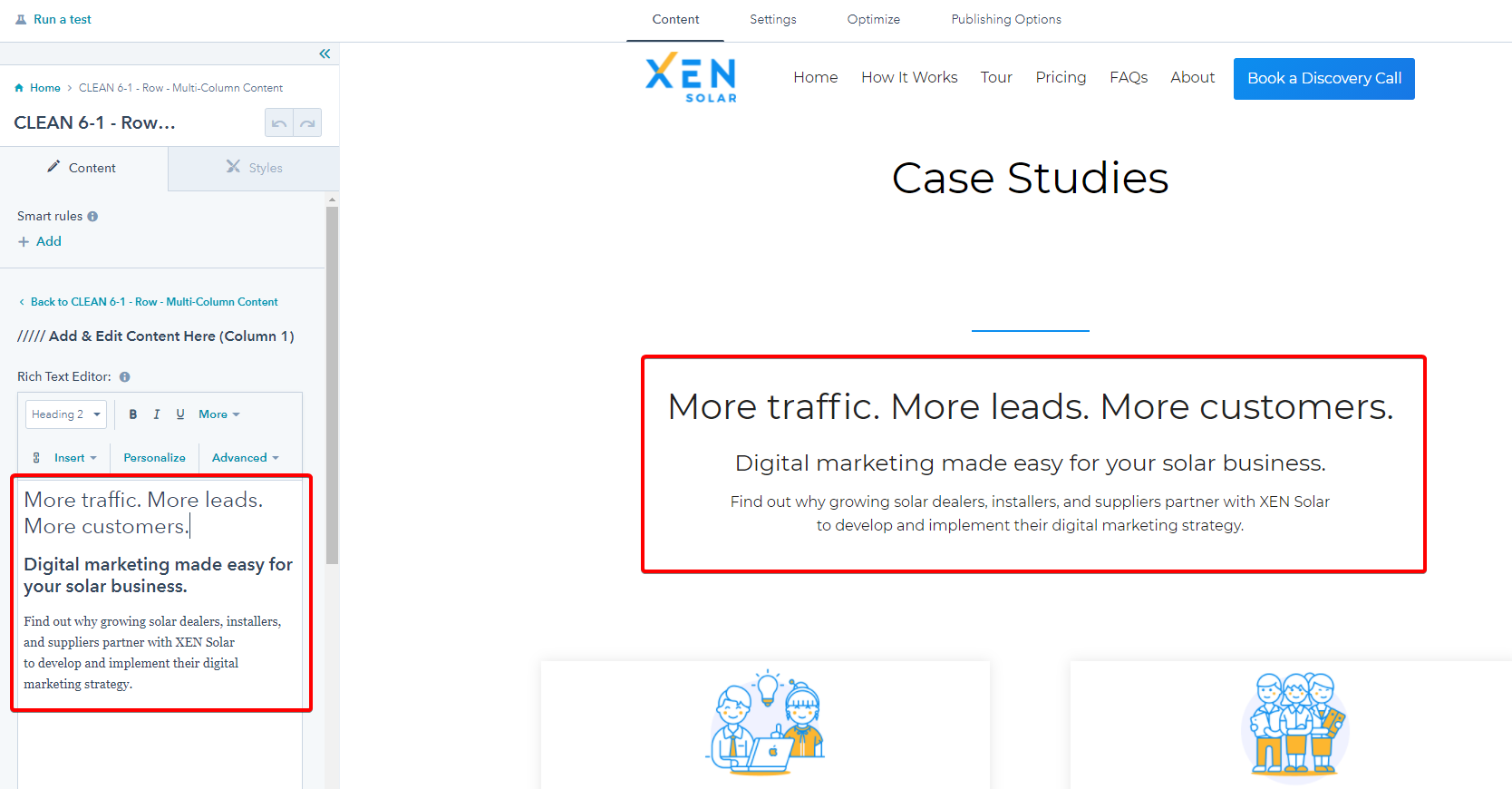
- Use the editor to make the changes you need.
- You can also edit the Page Title, Meta Description, URL, campaign and other items in Settings
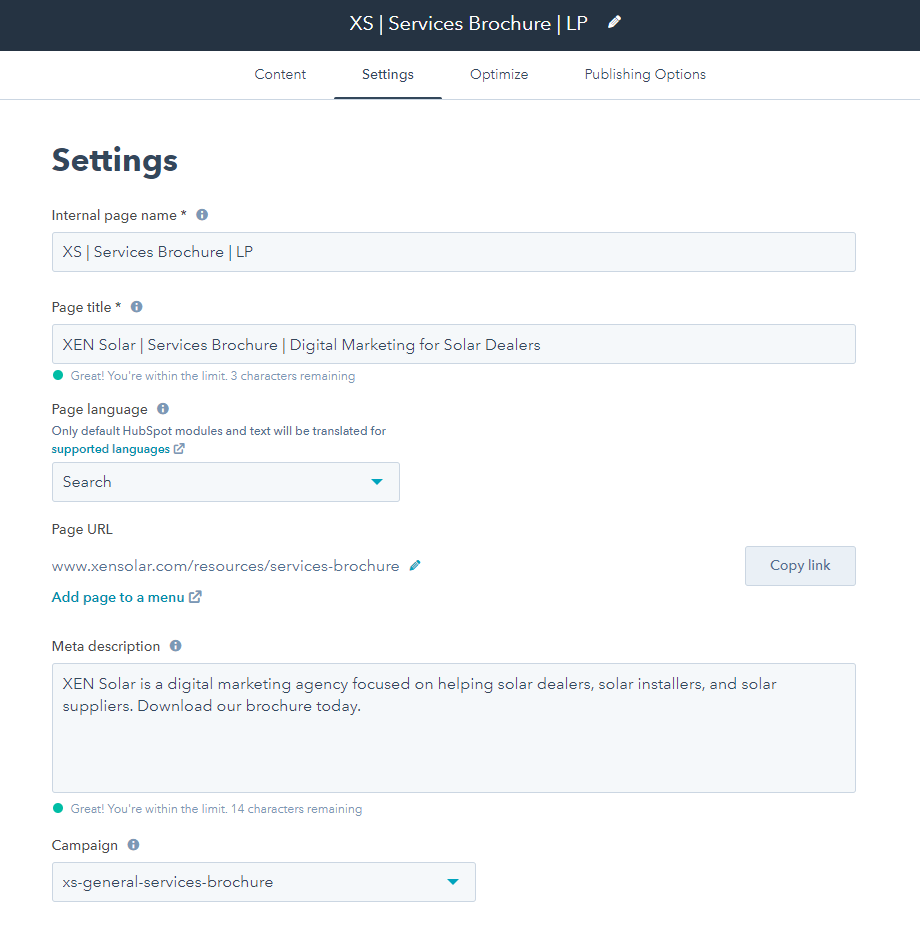
- When you're done, click Update or Publish in the top right hand corner.
- You can also Preview the page before publishing
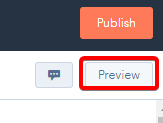
- In Preview you can check the page on different device types, copy a shareable link, or open the preview in a new tab to see how it behaves on your own desktop
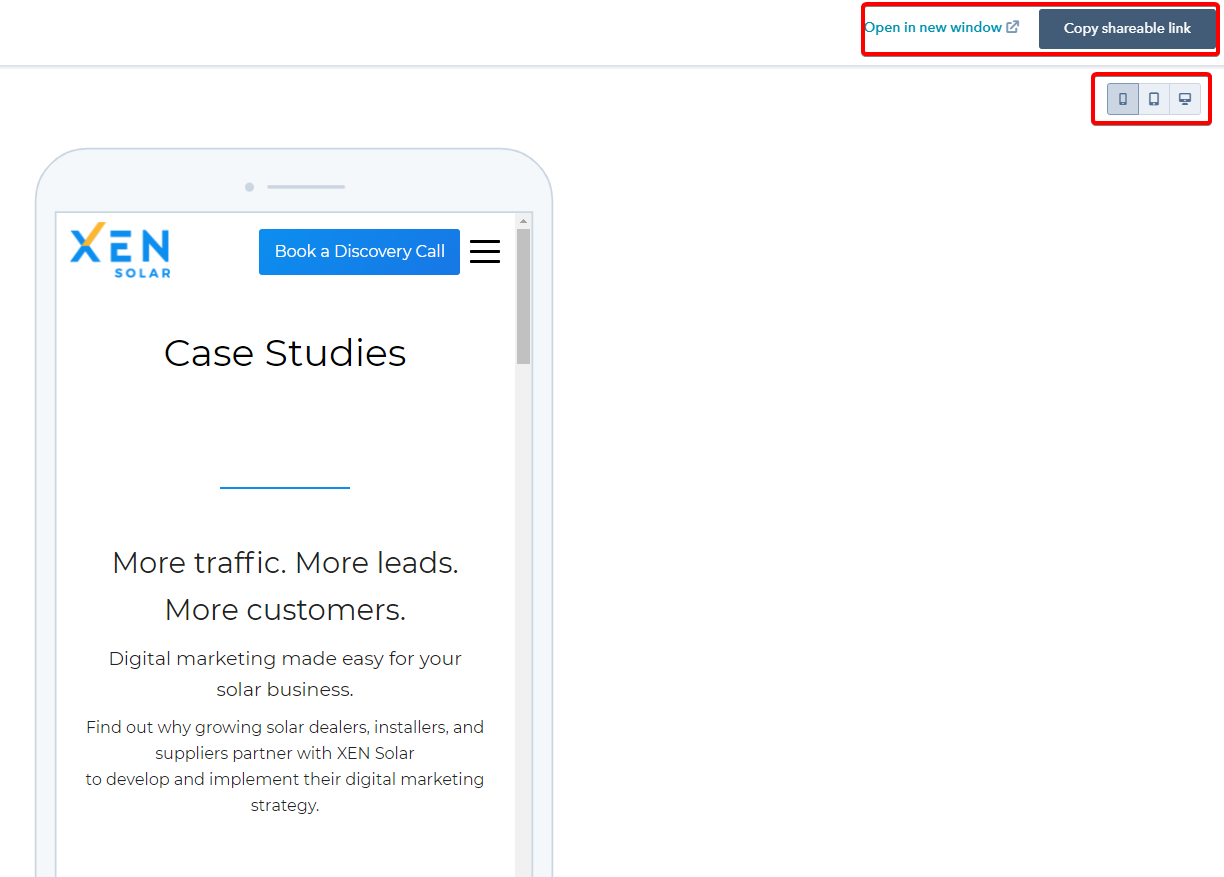
Blog Edits
- From your HubSpot Dashboard, navigate to Marketing > Website > Blog
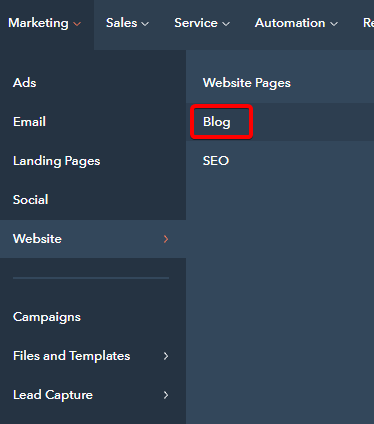
- Find or search for the blog, hover over and click Edit
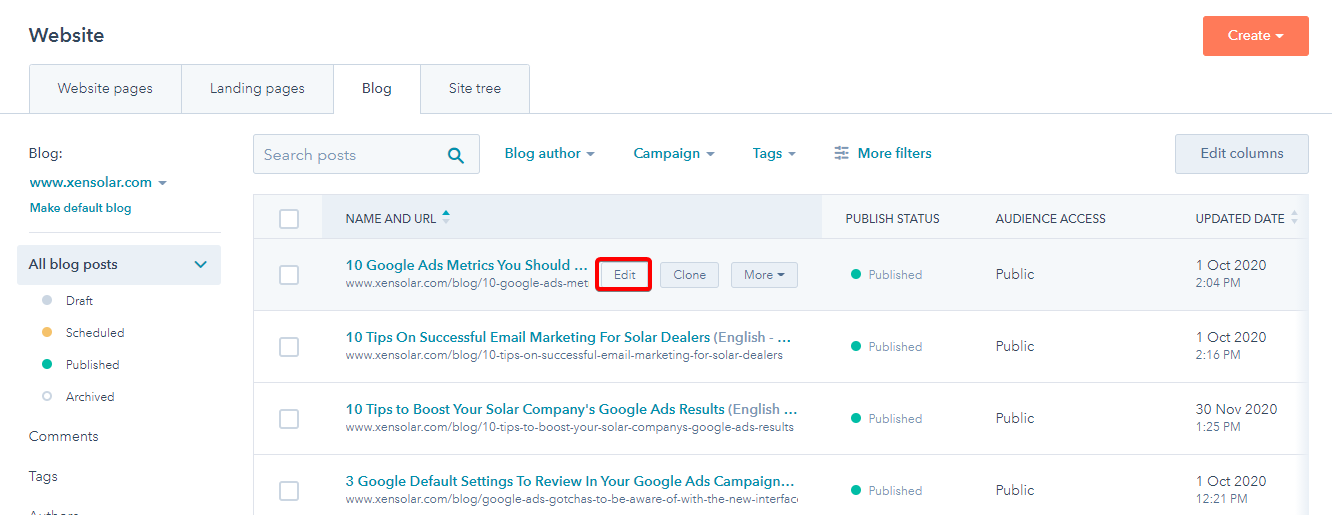
- The blog editor is simpler than the Website Page or Landing Page editors. You can only edit the blog title and content.
- Click on the section you want to edit and make your changes. Blog editing usually happens inline
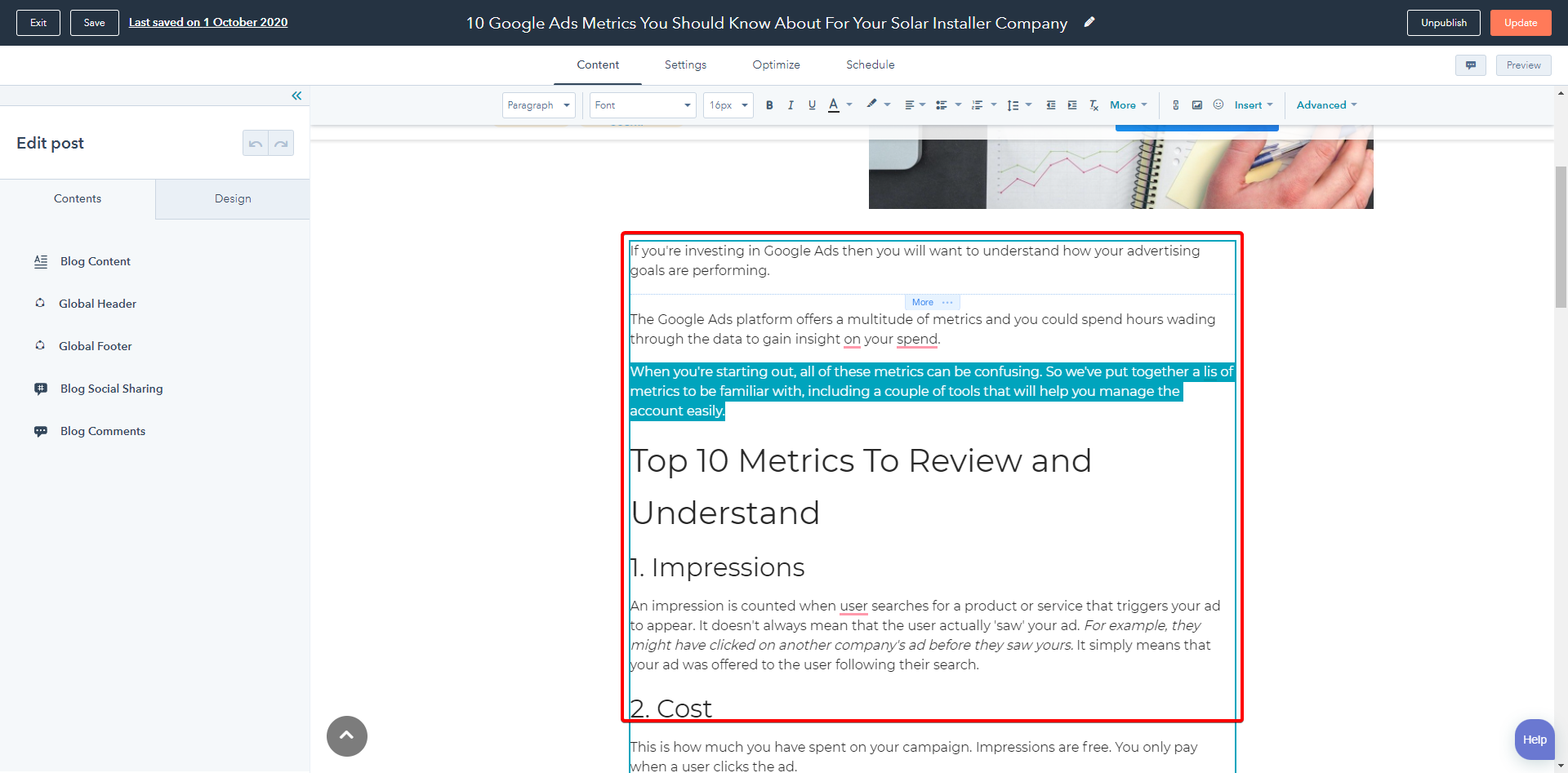
- You can also edit the Page Title, Meta Description, author, URL and tags in Settings
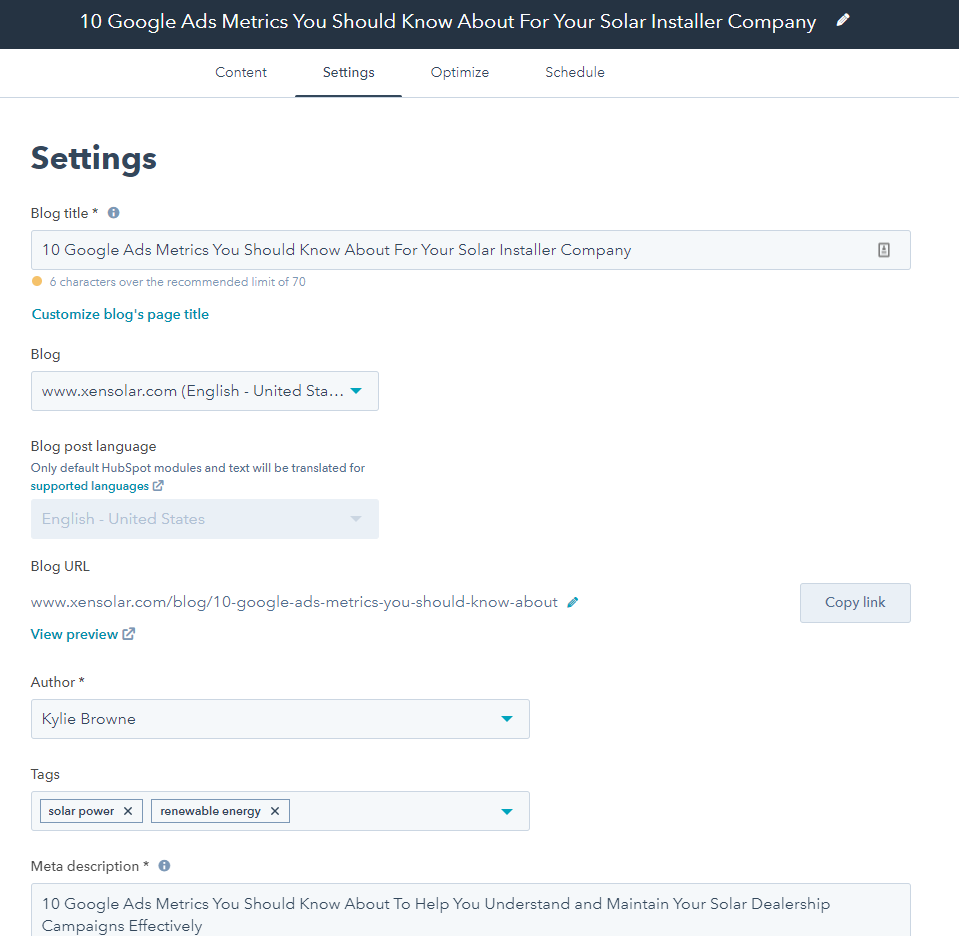
- When you're done, click Update or Publish in the top right hand corner.
- You can also Preview the page before publishing
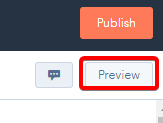
- In Preview you can check the page on different device types, copy a shareable link, or open the preview in a new tab to see how it behaves on your own desktop