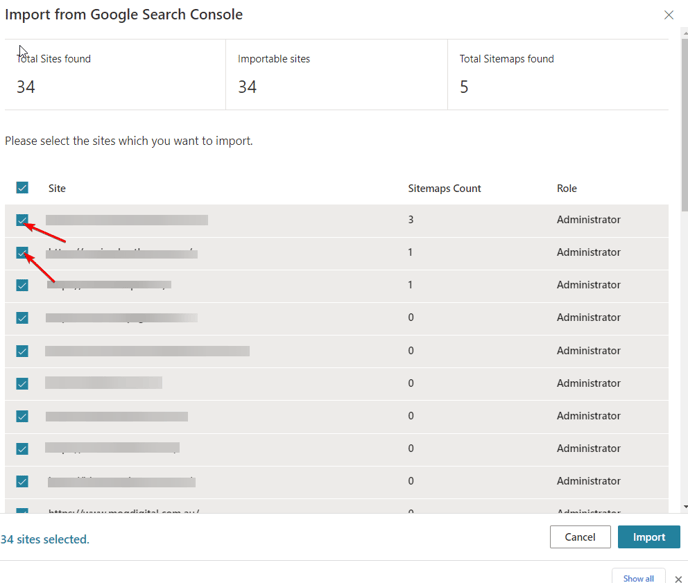Import sites from Search Console to Bing Webmaster Tools
Webmasters can now import their verified sites from Google Search Console into Bing Webmaster Tools.
1: Sign-in to your Bing Webmaster Tools account or create a new one here
2. Click "Add Site"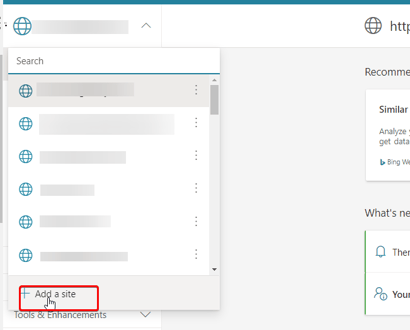
3. Select one of the methods to add your site. For this instance, we choose Import your sites from GSC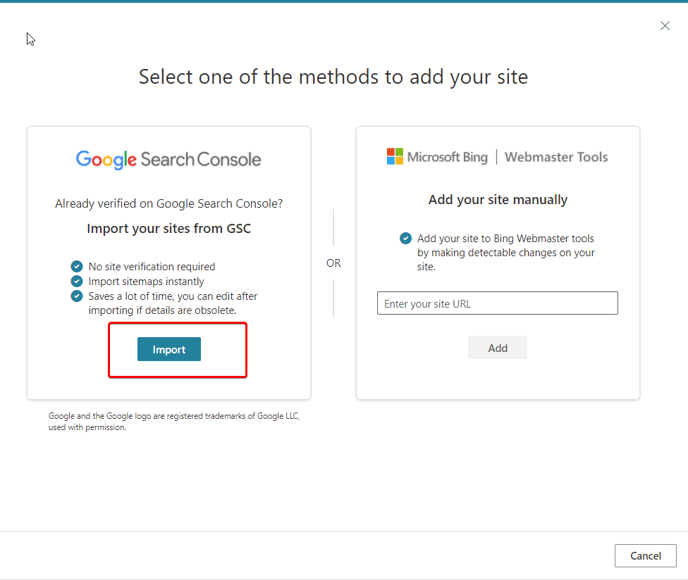
4.Bing Webmaster Tools will display the list of verified sites present in your Google Search Console account along with the number of Sitemaps and corresponding role for each site. Select the sites which you want to add to Bing Webmaster Tools and click Import