Lesson 3: Marketing Versus Non-Marketing Contacts
In this lesson, we'll delve into the distinction between marketing contacts and non-marketing contacts within HubSpot
Understanding this differentiation is crucial for effectively managing your contact database and optimising your HubSpot usage.
1. Definition:
-
- Marketing Contacts: Contacts that are included in your HubSpot subscription and can receive marketing emails. These contacts are part of your subscription plan and are charged accordingly
- Non-Marketing Contacts: Contacts that do not count towards your subscription limit. HubSpot allows up to a million non-marketing contacts for free in your portal. While you can't send them marketing emails or emails through automated workflows, you can still engage with them via one-to-one emails
2. Identifying Marketing vs. Non-Marketing Contacts:
-
- Access your account settings by clicking on the dropdown menu and selecting "Account and Billing."
- Navigate to "Usage and Limits."
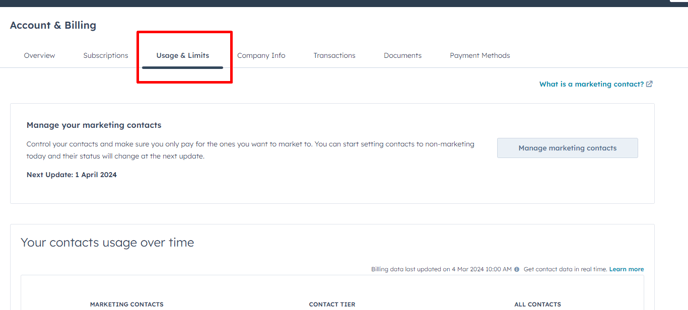
- If you see the option to manage marketing contacts, you have marketing contacts in your version of HubSpot. Otherwise, you only have non-marketing contacts.
3. Managing Marketing Contacts:
-
- Monitor your contact usage over time to stay within your subscription tier limit
- Upgrade to the next tier if necessary or manage your contact list to prevent exceeding your current tier limit
- Use the "Manage Your Marketing Contacts" feature to update contact status and ensure you're only paying for contacts you intend to market to
- This feature allows you to mark contacts as non-marketing, preventing them from counting towards your subscription limit and associated costs
4. Utilising the "Manage Your Marketing Contacts" Feature:
-
- Initiate the process by clicking on "Manage Marketing Contacts."
- Review and select unengaged contacts, such as bounced or unsubscribed contacts, to be marked as non-marketing
- Confirm your selections and update the contact status
- These contacts will be marked as non-marketing on the designated date, usually at the start of each month or renewal dates
Understanding the distinction between marketing contacts and non-marketing contacts is essential for efficient contact management in HubSpot. By effectively managing your contact database and utilising features like "Manage Your Marketing Contacts," you can optimise your subscription usage and control costs. Stay tuned for more insights and tips on mastering HubSpot's functionalities.