Lesson 20: Target Accounts
Leveraging HubSpot's Target Accounts Tool for Account-Based Marketing
HubSpot's target accounts tool is a powerful feature designed to support organisations implementing an account-based marketing (ABM) strategy. This article provides an in-depth overview of the target accounts tool and its functionality within HubSpot.
1. Accessing the Target Accounts Tool:
- To access the target accounts tool, navigate to Contacts > Target Accounts in your HubSpot account.
- The target accounts tool serves as a command center for marketing and sales teams to monitor account progress and identify next steps.
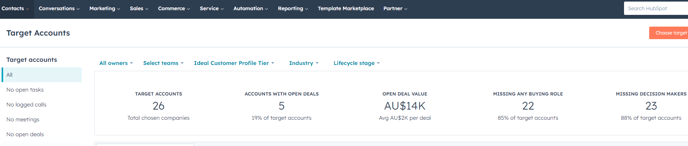
2. Adding Target Accounts:
- Upon accessing the target accounts tool, users can add companies as target accounts by selecting the "Choose target accounts" option at the top right.
- HubSpot provides suggestions for potential target accounts based on available data, allowing users to quickly add relevant companies to their list.
3. Monitoring Account Metrics:
- The target accounts tool provides high-level metrics at the top of the page, including the number of target accounts, open deals, and missing buying role or decision makers.
- Users can track key metrics such as open deal value and engagement levels to prioritise account engagement efforts effectively.
4. Viewing Account Details:
- The tool displays a detailed table of all added target accounts, including associated contacts, open deals, and engagement metrics.
- Users can view information such as the last touch and engagement with each account, enabling them to gauge the level of interaction and identify opportunities for follow-up.
5. Exploring Potential Accounts:
- In addition to manually adding target accounts, users can explore potential accounts in the prospects tool.
- HubSpot generates recommendations based on available data, suggesting accounts that align with the organization's target criteria.
- Users can review account details such as company name, domain, website activity, and add promising prospects to their target accounts list directly from the prospects tool.
6. Taking Action on Target Accounts:
- Within the target accounts tool, users can access individual account overviews to gather more information and take action.
- Actions may include creating tasks, adding notes, viewing company records, or removing accounts that are no longer considered target accounts.