Lesson 18: Service Tools
Leveraging Service Hub Features in HubSpot: Feedback Surveys, Knowledge Base, and Customer Portal
HubSpot's Service Hub offers powerful features designed to enhance customer support and engagement. This article provides an overview of three key Service Hub features: Feedback Surveys, Knowledge Base, and Customer Portal.
Feedback Surveys:
-
- Feedback Surveys allow businesses to collect valuable insights from customers through customisable surveys.
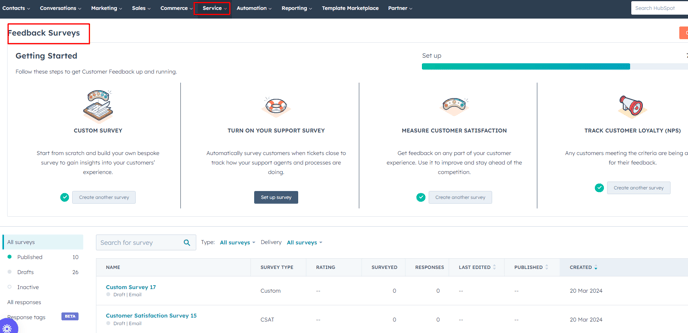
- Surveys can be created based on various templates, including customer satisfaction surveys and Net Promoter Score (NPS) surveys.
- Delivery methods include email, web page, or chat, providing flexibility in reaching out to customers.
- Surveys can include follow-up questions based on customer responses, ensuring a personalised experience.
- Automation features enable businesses to automate follow-up actions based on survey responses, such as sending personalised emails or creating tasks for contact owners.
- Recipients can be selected based on predefined criteria, such as customer onboarding date or specific contact properties.
Knowledge Base:
-
- The Knowledge Base serves as a centralised repository for articles and resources aimed at addressing common customer queries.
-
- Businesses can create and publish articles to provide comprehensive answers to frequently asked questions.
- Customers can easily search the Knowledge Base for relevant information, reducing the need for repetitive enquiries.
- Articles can be shared with customers via links or accessed directly through the Knowledge Base domain on HubSpot.
- By proactively addressing customer queries, businesses can enhance customer satisfaction and reduce support ticket volume.

Customer Portal:
- The Customer Portal provides customers with a dedicated space to view and manage their support tickets.
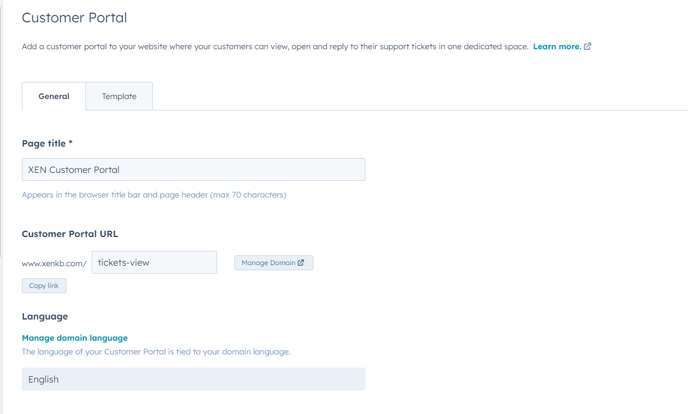
- Customers can log in to the portal to access their open tickets, view ticket status, and reply to support enquiries.
- Businesses can customise portal settings to align with their branding and support processes.
- The Customer Portal enhances transparency and communication by providing customers with direct access to their support interactions.
- By empowering customers to manage their support tickets independently, businesses can improve overall efficiency and customer satisfaction.