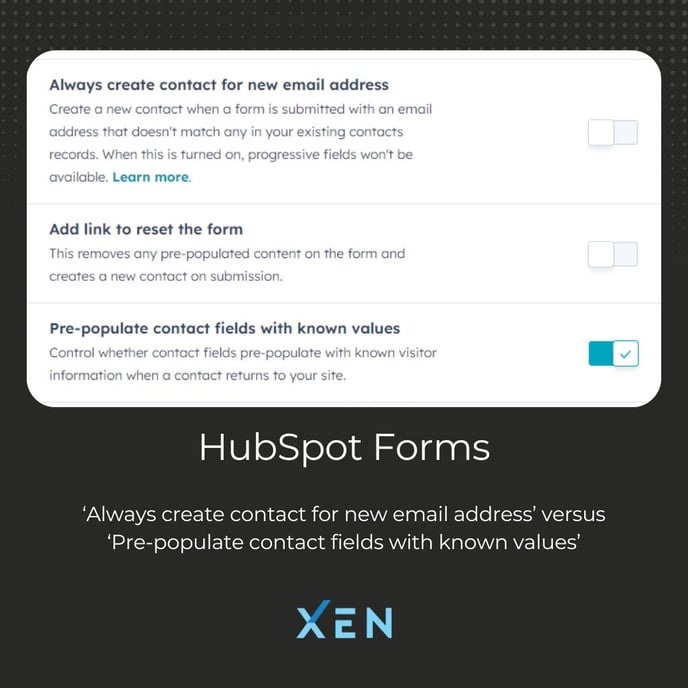HubSpot form settings: which to choose for new forms?
Always create contact for new email address or Pre-populate contact fields with known values?
1. Always create contact for new email address:
- In a shared computer scenario, choose this option so that the second email address is created as a brand new contact.
2. Pre-populate contact fields with known values
- Almost always, opt for this option; if a person filled in a form a second time and used a different email address, the second email would be added to their first email address contact - which is handy for when people update their email address.
- This facilitates data accuracy by updating existing contact records with new information.
By understanding these settings and their implications, you can make informed decisions when configuring new forms in HubSpot.