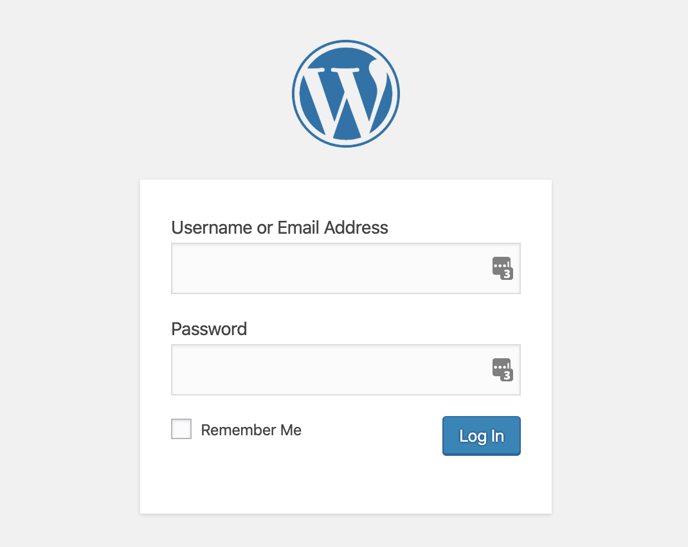How to find out if your solar website is built on WordPress
Follow the steps below to check if your solar website is built on WordPress
We choose to use WordPress as our web development platform for most of our solar clients.
We prefer WordPress because:
- It's the market leader
- It's easy to customise
- It's user-friendly
- It's great for SEO
- It can grow as you scale your business.
You can read more about the benefits of having a WordPress site here.
How Can I Tell If My Website Is a WordPress Site?
The quick answer to this is simple.
Type in your domain url, followed by /wp-admin.
If you are prompted to login then your website is created on WordPress.
For example:
A solar dealer has a company called Just Solar with a website domain name of www.justsolar.com.au.
The dealer types www.justsolar.comau/wp-admin into the browser.
If you see this prompt, then it's confirmed as a WordPress site.