How to deactivate a HubSpot user and remove their paid seats
- Navigate to:
Settings > Users & Teams - Search for the user in the user table
- Click on 'Actions'
- Click on 'Deactivate user'
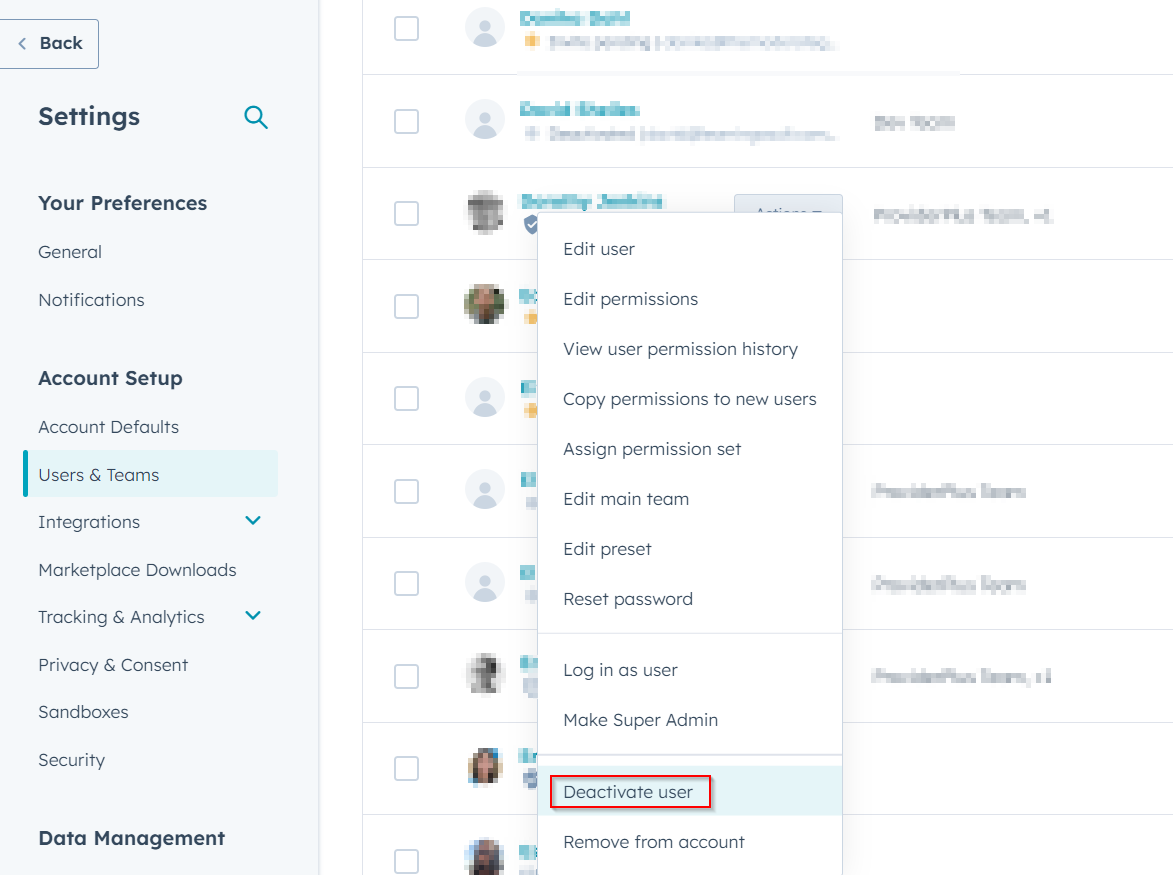
- If the user is assigned to any assets in HubSpot, these will be listed here. You can open these in new tabs to reassign them immediately to someone else, or you can do this later.
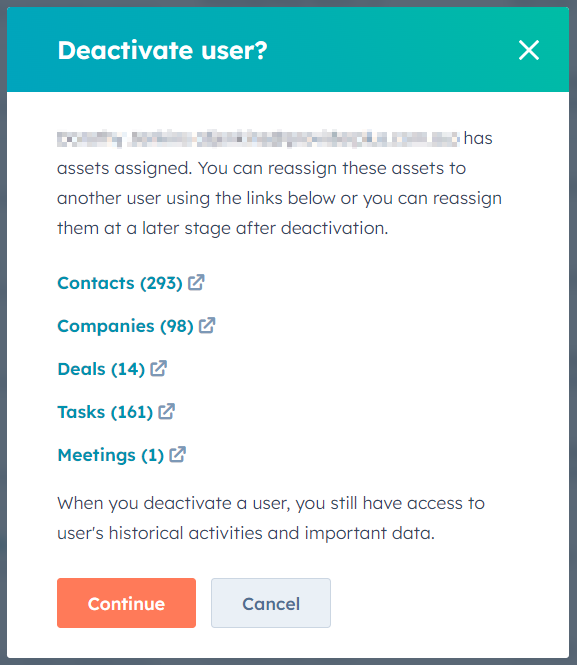
- If the user has any paid seats, you will be notified at this step and asked if you want to Deactivate + remove paid seats, or just Deactivate.
If you are Deactivating a user, we recommend removing their paid seats at the same time. - Deactivate the user.