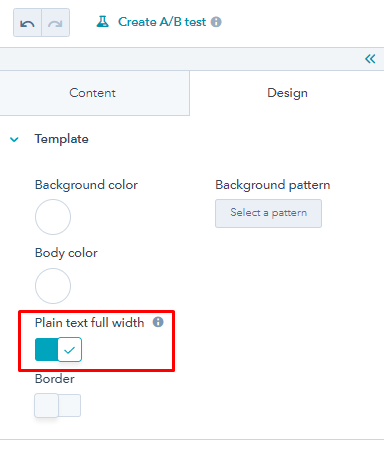How to create a plain text marketing email in HubSpot
Try out is the 'Plain text full width' option on marketing emails for a less designed, more personal email strategy
- Once you've created your email, on the left side tab, click on 'Design' and then click on 'Template'
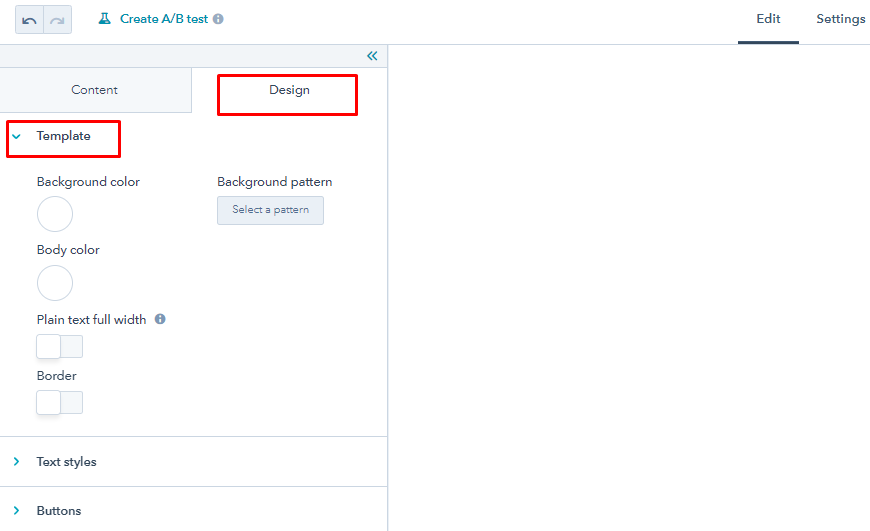
2. Then proceed to toggle on the 'Plain text full width' button