Email Authentication Requirements for HubSpot Email Sending
Set up three DNS record types in your DNS provider's settings: DKIM, SPF & DMARC
Major email inbox providers (e.g., Gmail and Yahoo Mail) are requiring extra authentication standards and sending policies starting in Feb 2024 for domains that send over 5,000 emails / day.
See Hubspot's advice on email authentication here.
Update:
See exactly what you need to do by navigating to Settings > Website > Domains & URLs:
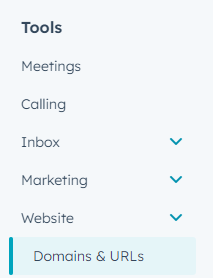
HubSpot will tell you if any of your email sending domains are not fully authenticated:
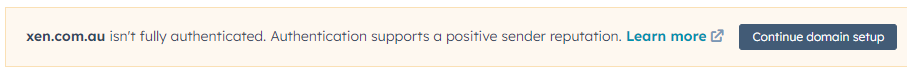
Click on 'Continue domain setup' or scroll down to Email Sending Domains.
What you'll need:
- Your IT Team / someone in your organisation / an IT partner who handles your DNS records.
First, check your status:
Check your status here: https://dmarcian.com/domain-checker/
If any of these three checks are not valid, go to the appropriate section below to see next steps.
DKIM
If you have an existing HubSpot portal and you are sending emails, you probably already have this in place.
To check, go to Settings > Website > Domains & URLs, and check if you already have an Email Sending Domain connected.
If not, follow the instructions here to connect your email sending domain: https://knowledge.hubspot.com/domains-and-urls/connect-your-email-sending-domain#connect-email-sending-domains
SPF
You can check if you have already set up SPF for your domain here: https://dmarcian.com/spf-survey/
If not, follow the instructions here to add HubSpot to your SPF record: https://knowledge.hubspot.com/email/do-i-need-to-add-hubspot-to-our-spf-record
DMARC
You can check if you have already set up DMARC for your domain here: https://dmarcian.com/domain-checker/
If not, follow the instructions here to add a TXT record to your DNS settings to configure DMARC: https://knowledge.hubspot.com/email/overview-of-email-authentication#dmarc:~:text=of%20valid%20senders.-,Guide%20to%20DMARC,-DMARC%20(Domain%2Dbased