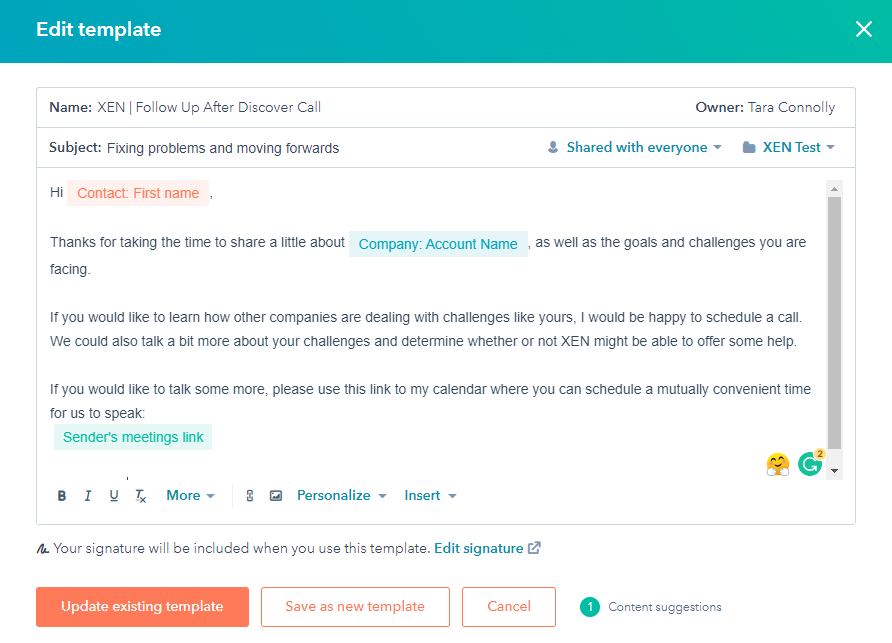Create email templates in HubSpot to save valuable admin time
Create email templates and use these to send quick communications to clients. Save valuable admin time. Don't type the same email twice.
In HubSpot CRM Suite Starter, you get 5,000 templates.
Why are HubSpot Templates so good?
Create email templates that your various teams send all the time. Never type that email out again, simply click a few buttons and send the email template to the contact.
Great for creating email templates for various teams:
- Sales
- Admin
- Marketing
How to create HubSpot Templates
Step-by-step version:
- Navigate to Conversations > Templates
- Create a new folder for your Templates (tip: organise by business department or campaign)
- Create a new template (we recommend creating from the template library to get started):
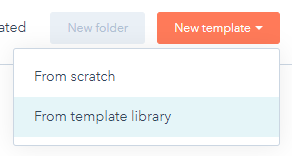
- Choose the most relevant templates for your business and then Save your selection:
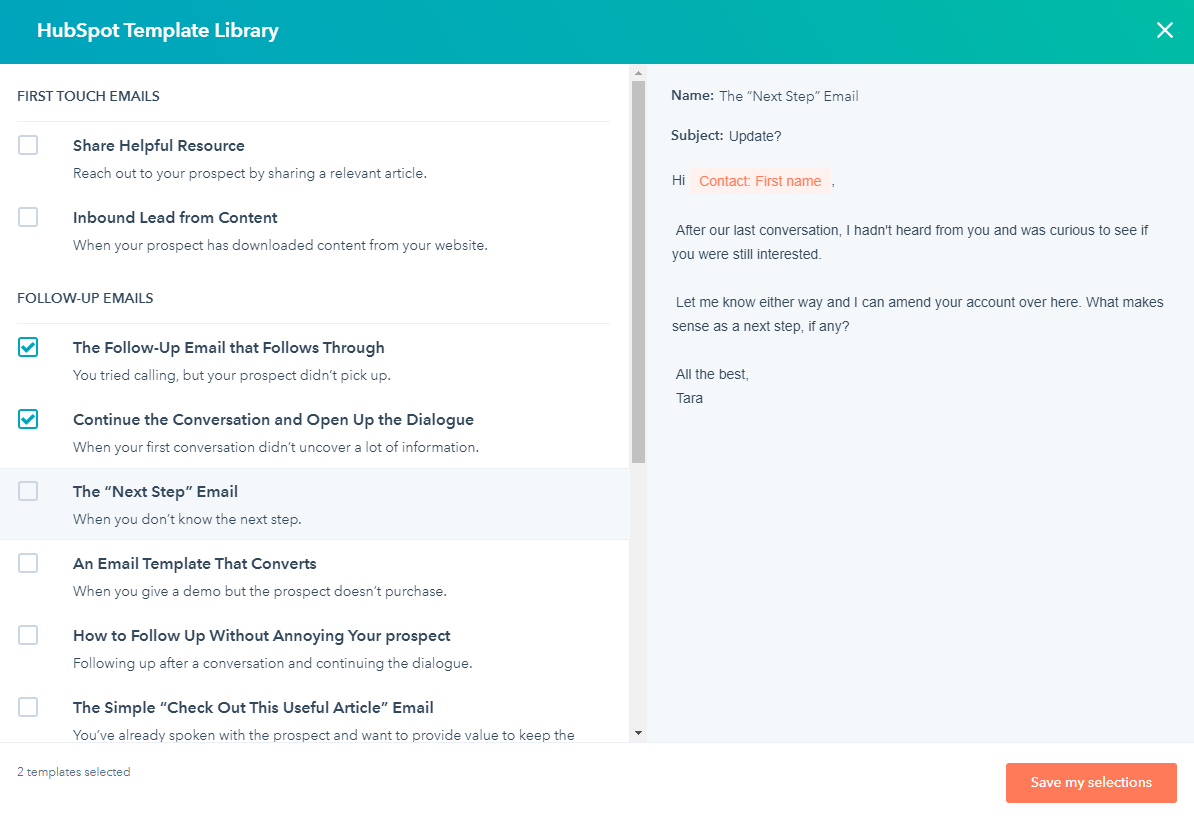
- These will be created as templates:
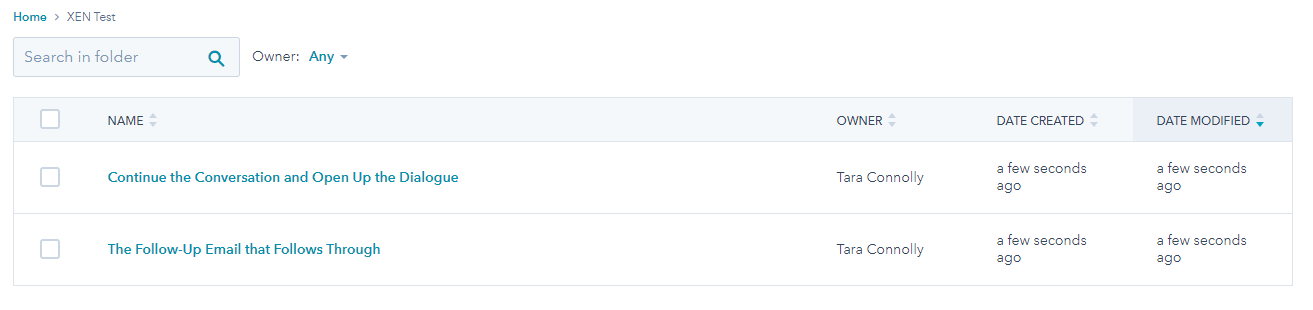
- Click on a template to edit it, or click on Actions to clone the template:
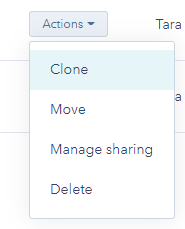
- When you click on template, you can edit the internal name of the template, the subject line, and the email body
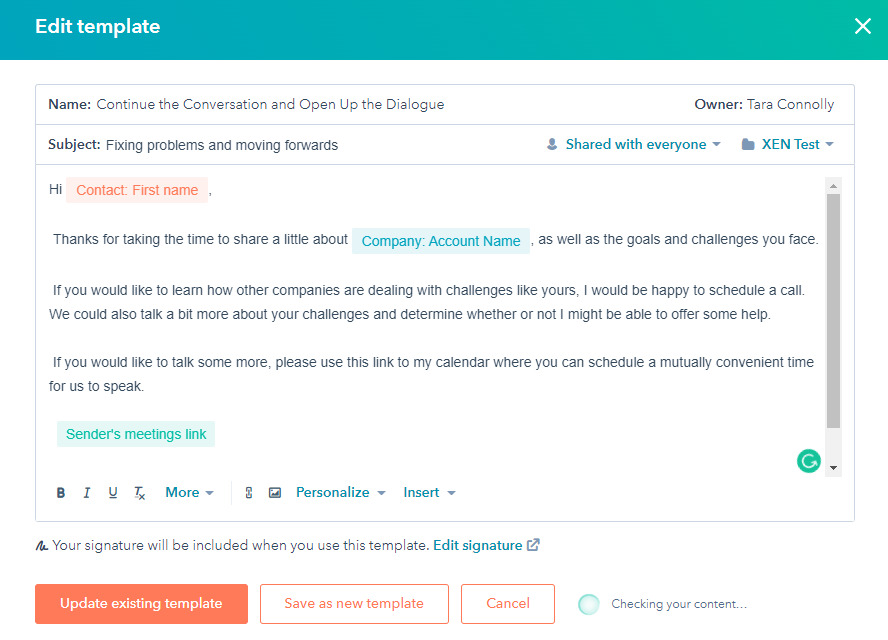
- Here's an example of that template edited to suit our needs: