Create a Sandbox HubSpot Portal for Testing
- Navigate to Settings > Account Setup > Sandboxes
- Click Create sandbox
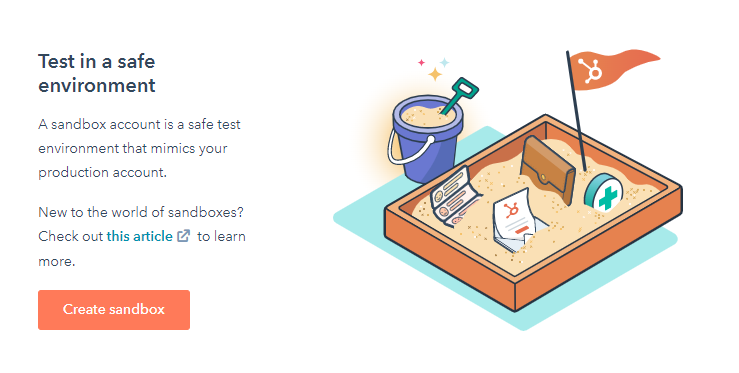
- Give your Sandbox a name. We recommend 'Business Name | Sandbox'
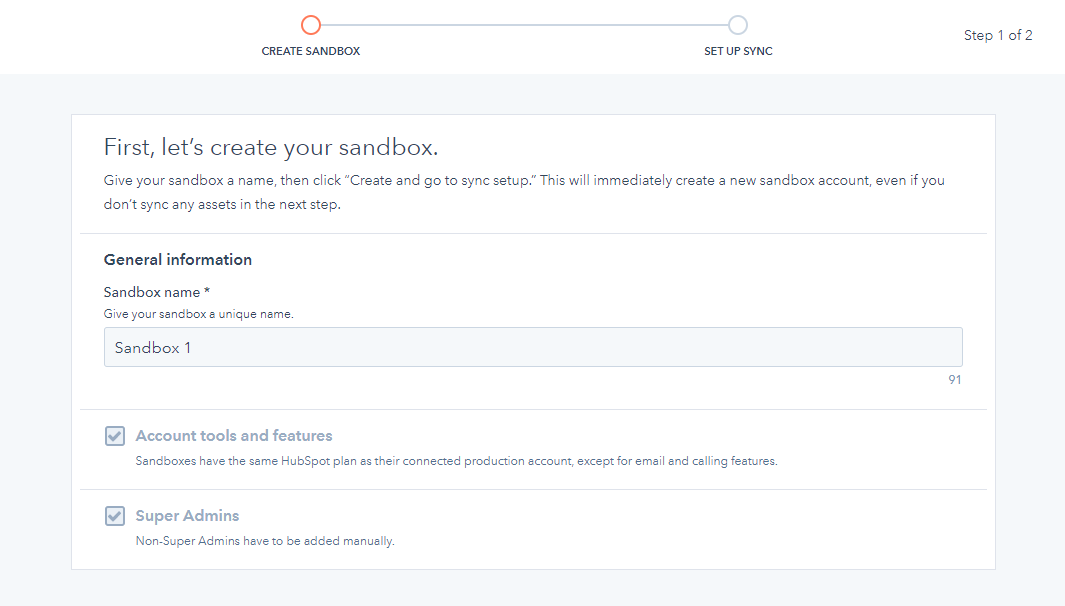
- Click Create and go to sync setup
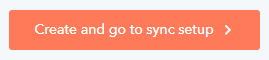
- You can now select if you want to sync any data from your production portal to your Sandbox portal. If you are setting up a completely new HubSpot portal, you don't have to sync anything over right now.
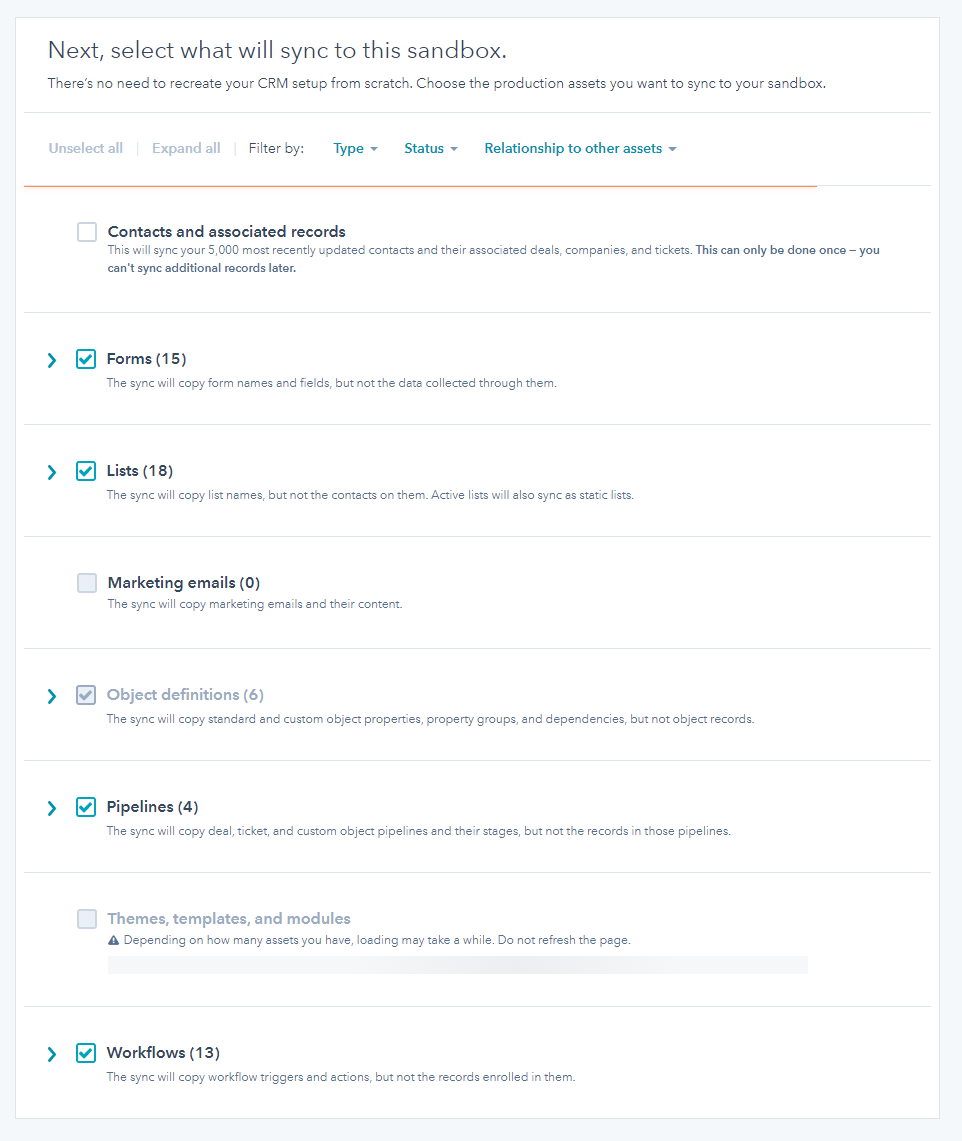
- You can skip that step by clicking Exit and your sandbox will have been created.