Create a List based on CTA Clicks in HubSpot
- Navigate to Contacts > Lists
- Create a new Contact-based Active List
- Give your Active list a name:
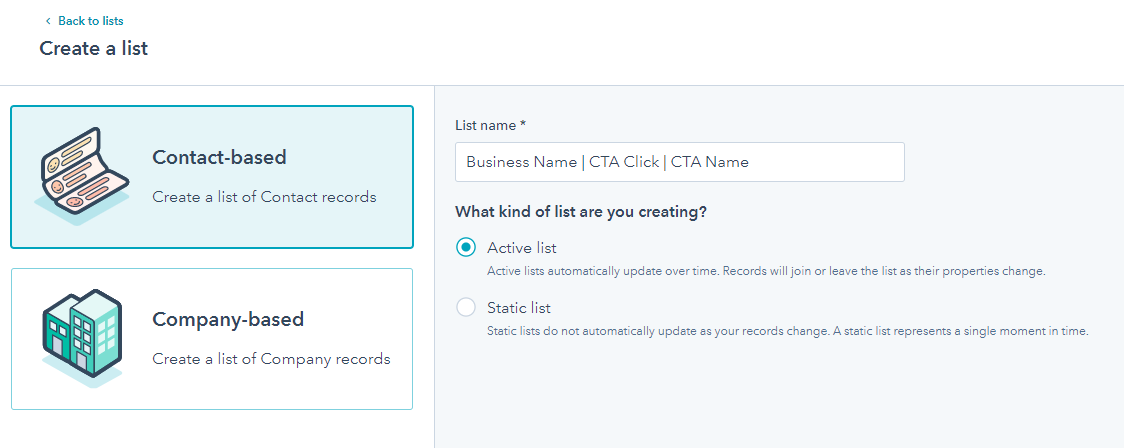
- Set up your list filters.
Search for Calls-to-action in the filter categories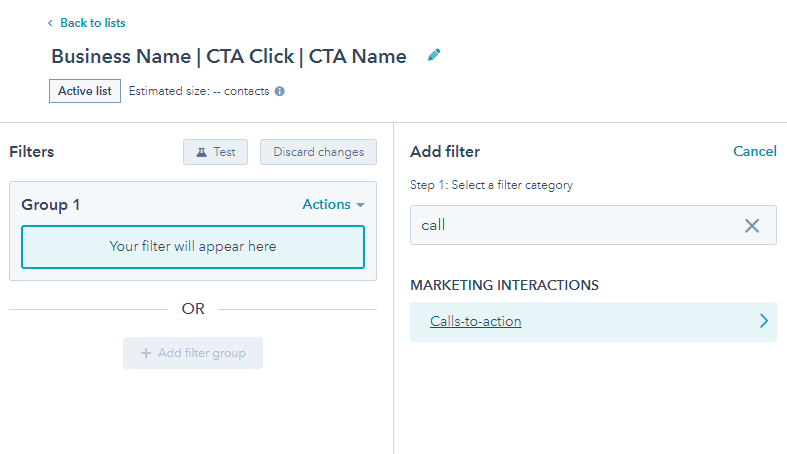
- Select this and then select or search for the CTA you want to build the list on:
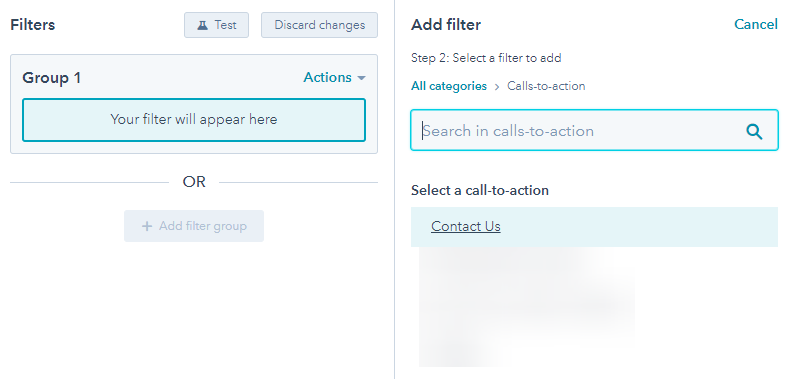
- Set the CTA status:
For example:
Contact has clicked this version of the CTA
Any version of the CTA
(You can choose other versions if you are doing A/B or multivariate testing on your CTAs)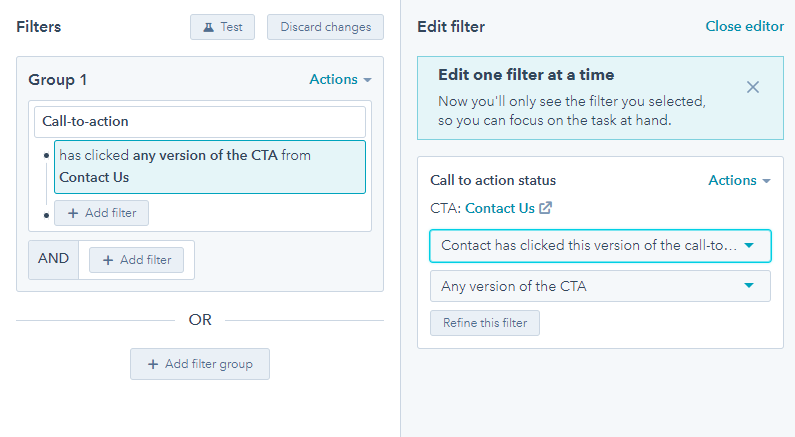
- Now close the editor and save your list.
- You now have a list of all contacts who have every clicked on that particular CTA.