Connect Slack and HubSpot
- In your HubSpot Portal, navigate to the App Marketplace:

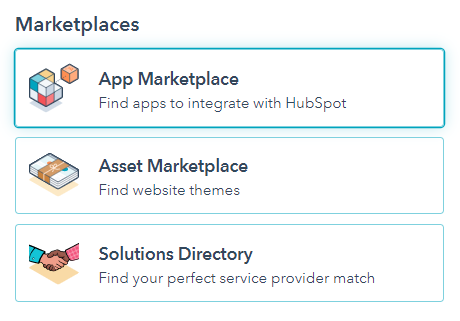
- Search for Slack, and choose the Slack app:
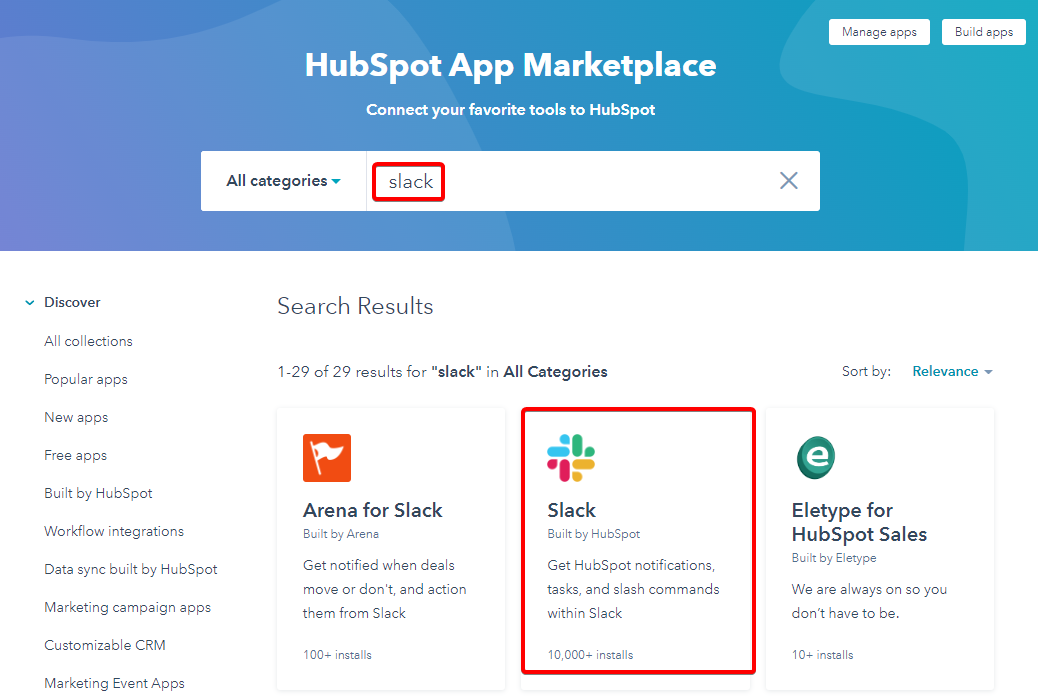
- Click Install app
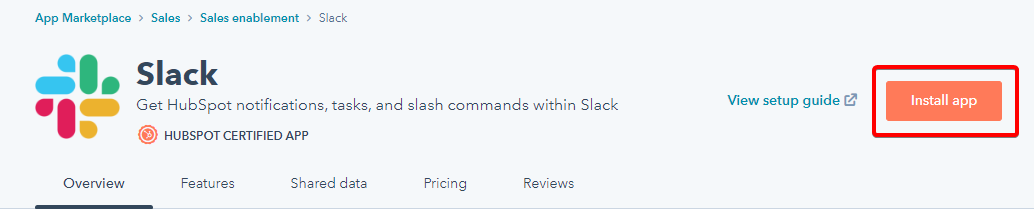
- Follow the prompts to sign into your workspace
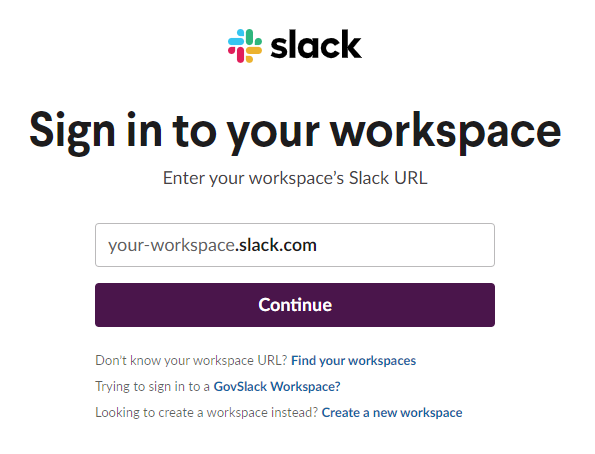
- Review the requested permissions, then click Allow
Read more about the Slack integration from HubSpot here. - Once connected, you can start receiving notifications in Slack. For example:
- Set up a workflow to send a notification to a Slack channel when a Deal is marked Closed won), share dashboards and reports and more
- Or enable your Slack notification for any new Ticket assigned to you or mentioned you:

- Please note that this is just a notification and you can't reply directly to the ticket from your Slack app
- To reply to a new ticket, click View in HubSpot

This will take you through the Ticket where you can reply to the email directly