Connect Google Search Console to your HubSpot Portal
Installing the Google Search Console app from the HubSpot App Marketplace and adding a GSC property.
- Go to the App Marketplace in HubSpot
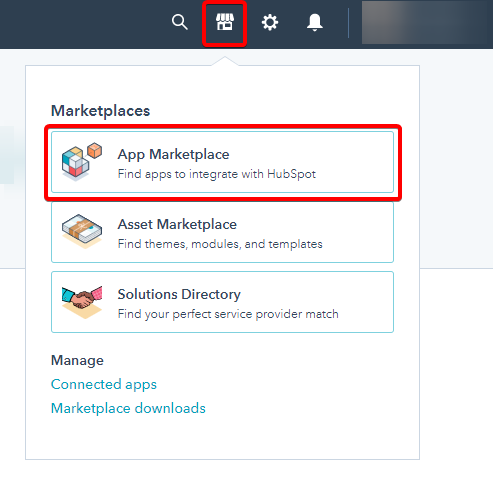
- Search for 'Google Search Console' and click the app:
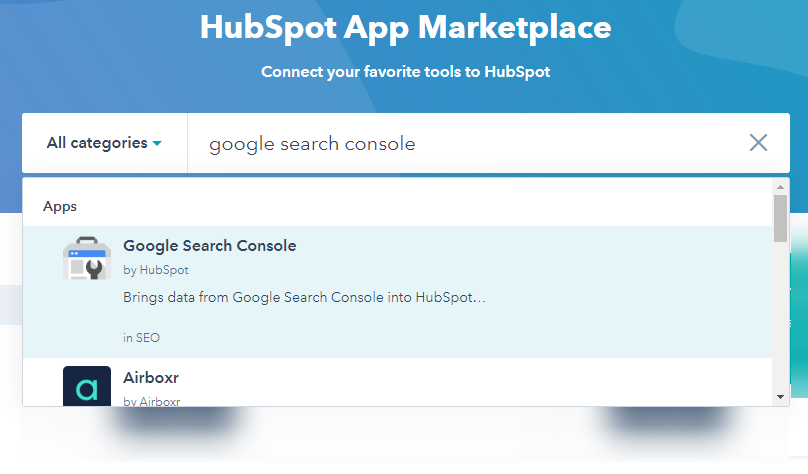
- On the app page, click Install in the top right
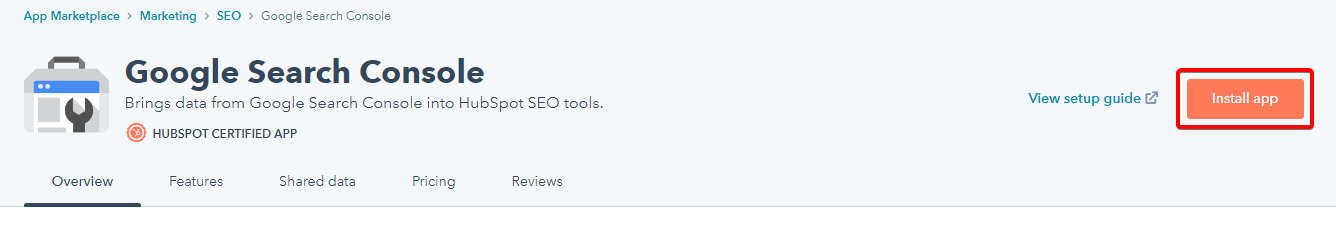
- A pop up box will appear. Click Install
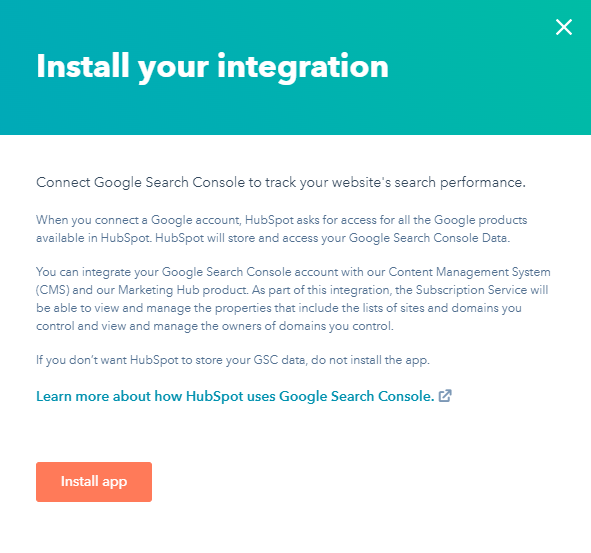
- A Google login box will appear. Sign in to your Google account that has owner access to the Google Search Console property
- Finalise the connection
- On your return to HubSpot, the app will be connected
- Open the Google Search Console app and navigate to 'General Settings'

- Add GSC property
