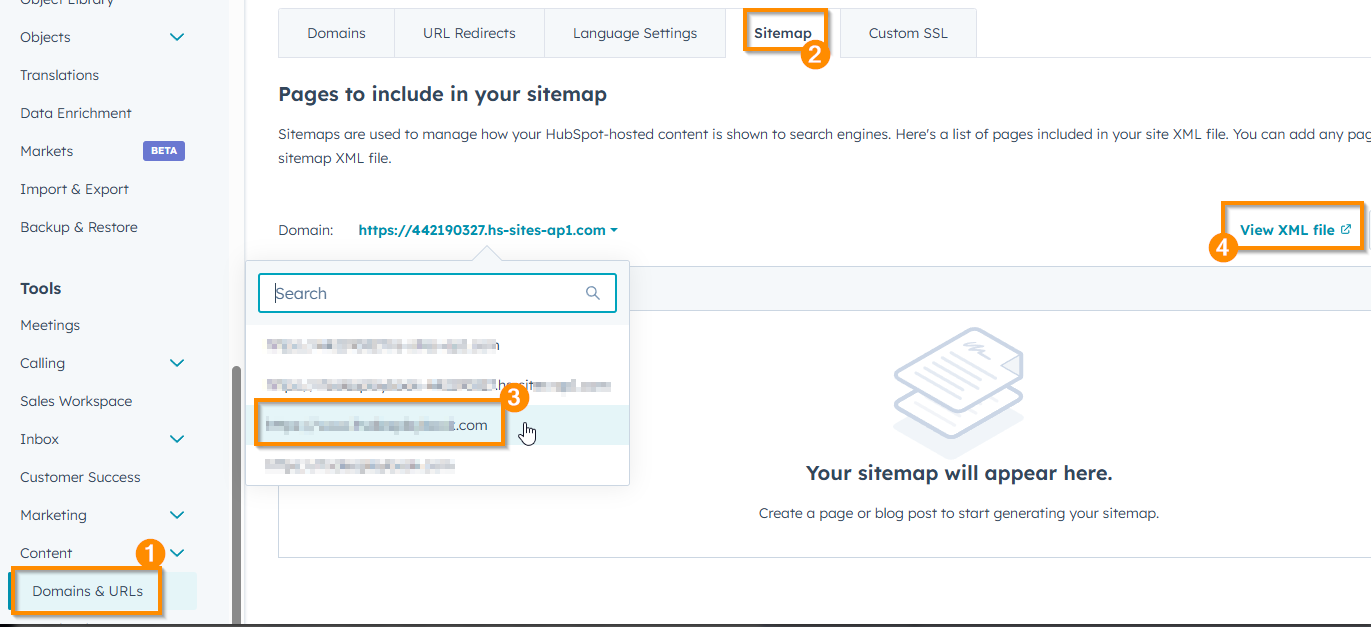Connect Google Search Console (GSC) and Google Ads to Google Analytics 4 (GA4)
Make sure these essential Google products are connected to your GA4 property and GTM is integrated in HubSpot
- Go to your GA4 property.
- Click the Settings cog and scroll down to the Product Links
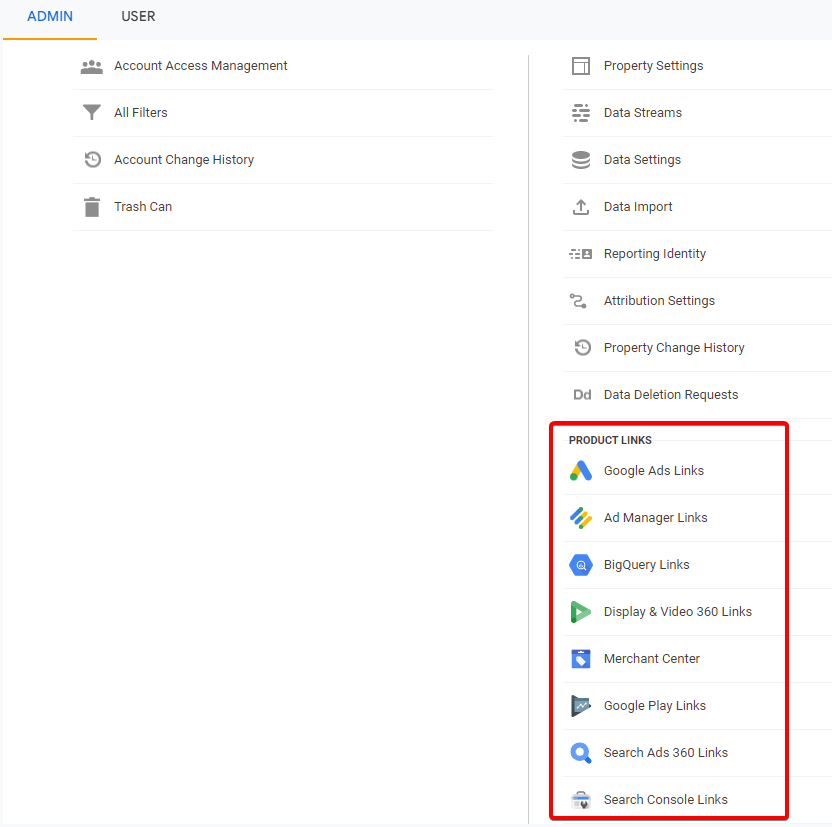
Connect Google Ads
- Click on Google Ads Links
- Click Link
- Click Choose Google Ads accounts
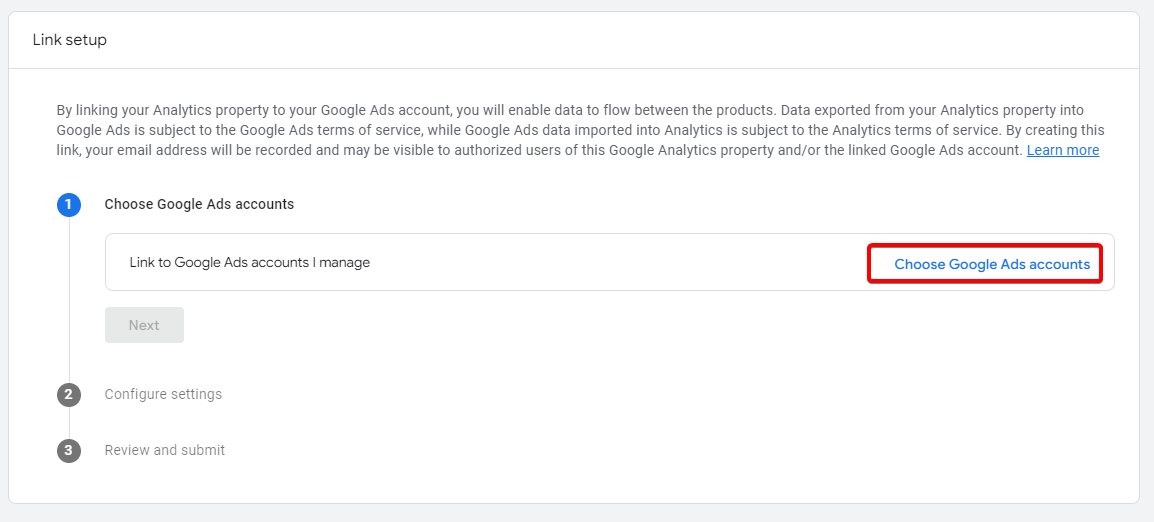
- A list of the Google Ads accounts you manage will appear. Select the one you want to link to GA4 and then click Confirm.
Connect Google Search Console
Before setting up GSC, make sure GA4 and GTM have been set up and GTM is integrated into HubSpot.
- Click on Search Console Links
- Click Link
- Click Choose accounts
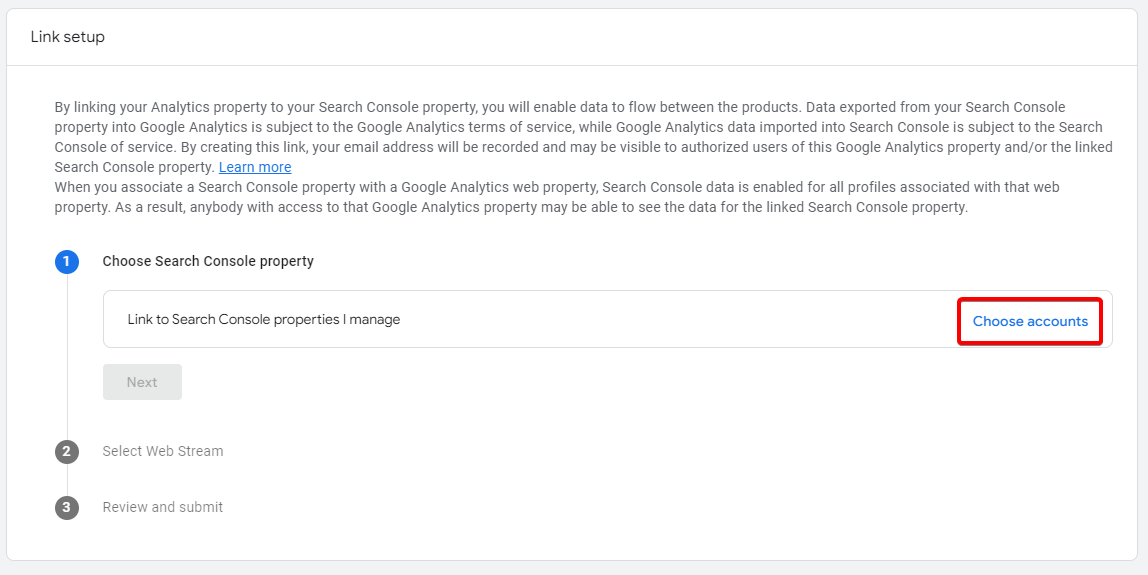
- A list of the Google Search Console accounts you manage will appear. Select the one you want to link to GA4 and then click Confirm.
-
Once the site is live, the final step is to submit the sitemap to GSC. Here is where you can copy the sitemap link: