Cleaning Up Unengaged Contacts
In general, 2% or less is accepted as a good email bounce rate benchmark. Follow this process if you sent a regular email and you noticed a bounce rate that is 3% or higher.
- Navigate to Contacts>Lists
- Create list
- Naming convention: Company Name | Bounced Contacts
- Choose contact properties from filters
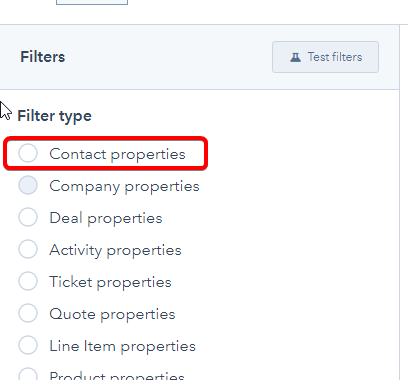
-
Search 'bounce' and choose 'Email hard bounce reason'
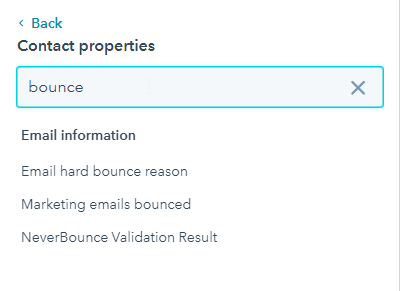
Note: Instead of excluding all contacts that bounced, we should only exclude those who hard bounced. Soft bounces is just a temporary problem with the recipient's email address. This doesn't mean they'll bounce again next time. -
hard bounce reason is known
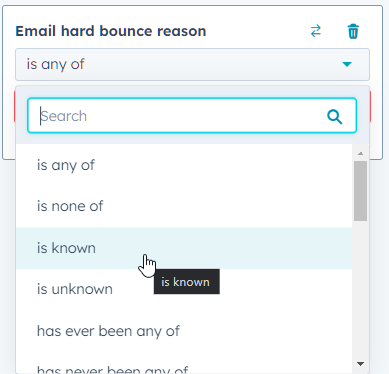
- Save changes
- You can then mark these contacts as non-marketing, and add to an active suppression list which you should exclude from emails moving forward.