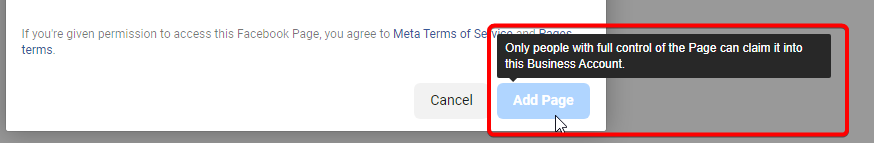Adding a Facebook page to a Business Manager Account
Process for adding or moving a Facebook page from one Business Manager to another
Note: you need to be an admin of the Facebook page to do this.
- Login to your Facebook Business Manager account https://business.facebook.com/
- Make sure you choose the right account from this dropdown.
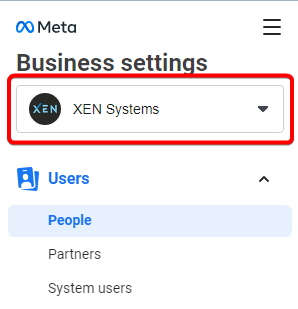
- Navigate to pages: https://business.facebook.com/settings/pages
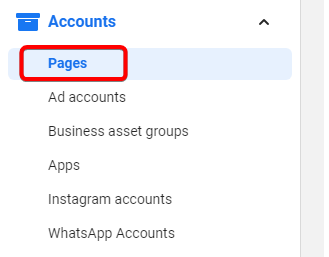
- Click Add > Add Page
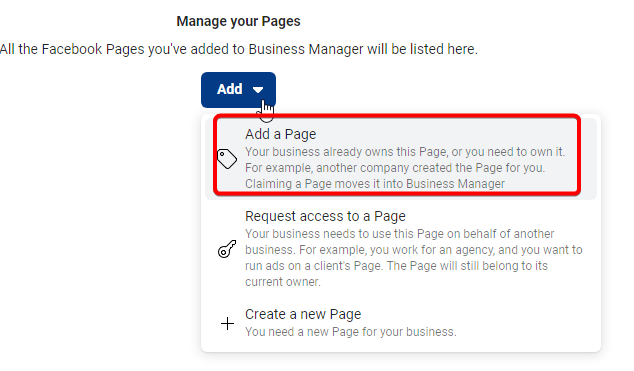
- Enter your Facebook page name or URL
- Choose the correct page from the dropdown
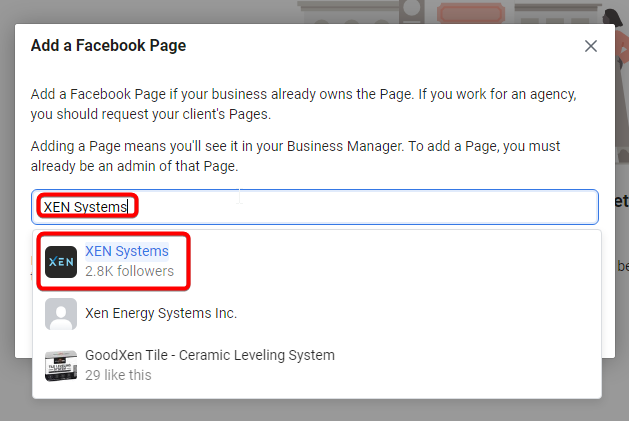
- If you're unable to add a page, that means you don't have permissions to do it - you will need to request admin access from the page owner/admin.